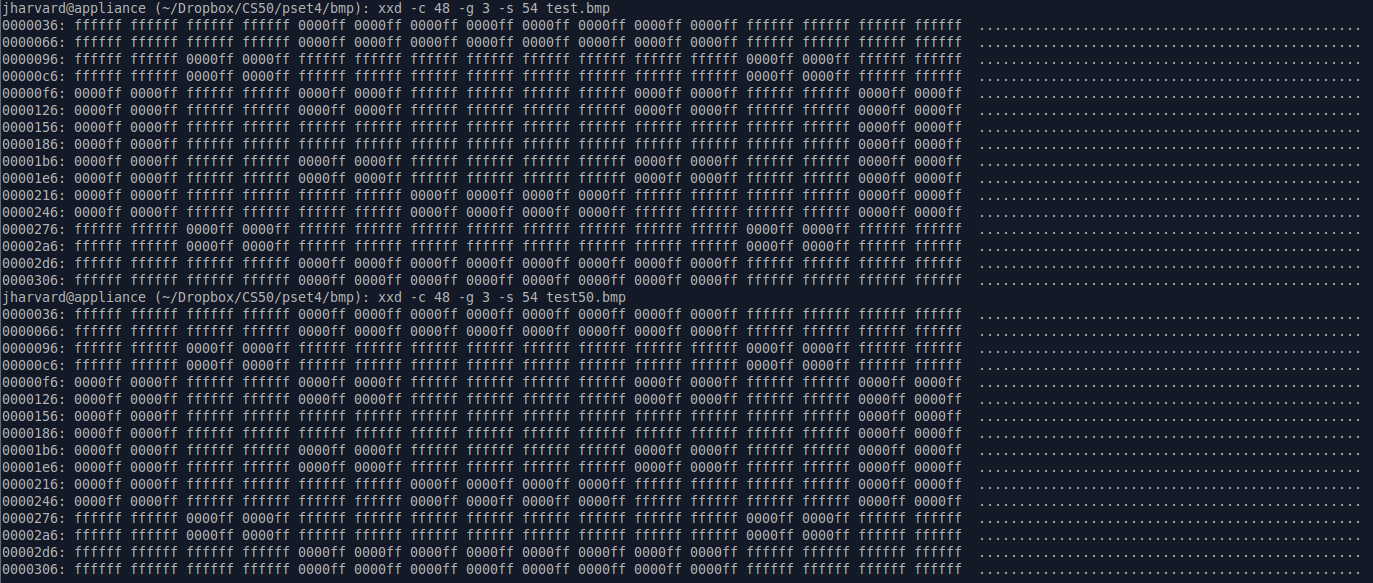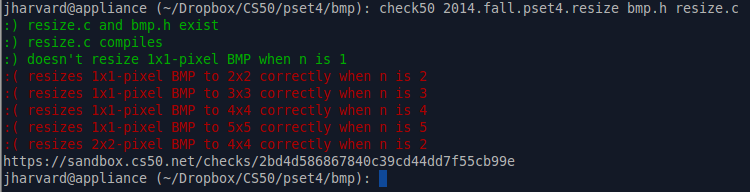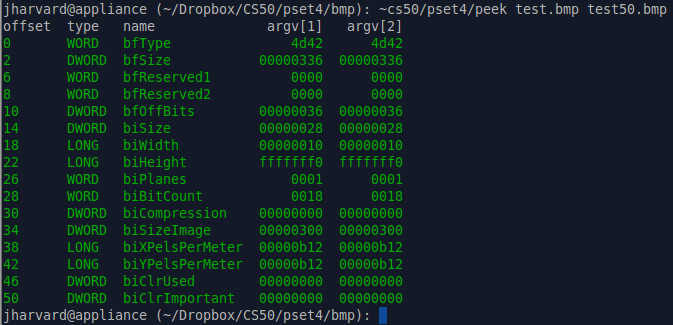As far as I can tell my program works as intended. When I execute my program and compare its result with the same result produced by the sample program they are identical in every way. They look the same, peek tells me they have identical metadata, even when I click on the properties window they each are the exact same number of bytes, no mater how much I scale up.
Therefore, my metadata adjusts correctly, and I have to think I wrote the padding correctly since the file would look off if I didn't and they would take up a differing amount of bytes.
Why is Check50 telling me I'm failing?!