I thought I was confused before I had this "clarification": check50 gives confusing results for pset4 resize. Now I'm flat out lost. For this challenge I actually tried to use a function to hold all the resizing routines. It was the first time I did that and, although it took eons, my image gets resized perfectly. That was my thought until I ran check50. I get the same a lot of people are getting:
$ check50 2015.fall.pset4.resize bmp.h resize.c
:) resize.c and bmp.h exist
:) resize.c compiles
:) doesn't resize 1x1-pixel BMP when n is 1
:( resizes 1x1-pixel BMP to 2x2 correctly when n is 2
:( resizes 1x1-pixel BMP to 3x3 correctly when n is 3
:( resizes 1x1-pixel BMP to 4x4 correctly when n is 4
:( resizes 1x1-pixel BMP to 5x5 correctly when n is 5
:( resizes 2x2-pixel BMP to 4x4 correctly when n is 2
https://sandbox.cs50.net/checks/c930c871bca54934a5598f8d74d59fef
I have tried so many different combinations of old / new Padding, abs(), non abs() values... I ALWAYS get the same results from check50 (above). I have declared all variables before main(), along with the resize() function prototype. My main() begins like this:
if (argc != 4){code...}
size = atoi(argv[1]);
if (size < 1 || size > 100){code....}
infile = argv[2];
outfile = argv[3];
resizer(); goes before fclose(inptr); inside main(). I know the problem is the padding, but I'm all out of ideas on how to fix it. I need help. Here is my resizing code:
void resizer(void)
{
/*
* INITIALIZING VARIABLES
*/
// vars to hold input width / height / padding values
inWidth = bi.biWidth;
inHeight = bi.biHeight;
inPadding = (4 - (inWidth * sizeof(RGBTRIPLE)) % 4) % 4;
// vars to hold output width / height / padding values
height = (bi.biHeight *= size); //update bi.biHeight to the value of itself times size, then assign result to height
width = (bi.biWidth *= size); //update bi.biWidth to the value of itself times size, then assign result to height
padding = (4 - (width * sizeof(RGBTRIPLE)) % 4) % 4;
// vars to hold bitmap's image size and file size
sizeImage = bi.biSizeImage;
sizeFile = bf.bfSize;
// vars to hold absolute input / output height / width
absHeight = abs(height);
absInHeight = abs(inHeight);
absWidth = abs(width);
// update image size and file size (has to be in this order)
sizeImage = absHeight * ((absWidth * sizeof(RGBTRIPLE)) + padding); // absWidth instead of width
sizeFile = sizeImage + bf.bfOffBits;
/*
* END INITIALIZING VARIABLES
*/
// write output BITMAPFILEHEADER and output BITMAPINFOHEADER (has to be in this order)
fwrite(&bf, sizeof(BITMAPFILEHEADER), 1, outptr);
fwrite(&bi, sizeof(BITMAPINFOHEADER), 1, outptr);
// iterate over infile's scanlines, abs(bi.biHeight) times
for (int i = 0; i < absInHeight; i++) //LQ
{
// write each line size times
for (int sizeWrapper = 0; sizeWrapper < size; sizeWrapper++)
{
fseek(inptr, bf.bfOffBits + i * (inPadding + (inWidth * sizeof(RGBTRIPLE))), SEEK_SET);
// iterate over pixels in scanline, inWidth times
for (int j = 0; j < inWidth; j++)
{
// buffer for temporary swap of new scanline
RGBTRIPLE triple;
// read RGB triple from infile
fread(&triple, sizeof(RGBTRIPLE), 1, inptr);
// write pixels to buffer, size times
for (int k = 0; k < size; k++)
{
// write buffer to outfile
fwrite(&triple, sizeof(RGBTRIPLE), 1, outptr); // 1 instead of width
}
}
// skip over input padding, if any
fseek(inptr, inPadding, SEEK_CUR); //LQ
// then add it back (to demonstrate how)
for (int l = 0; l < padding; l++)
{
fputc(0x00, outptr);
}
}
}
}
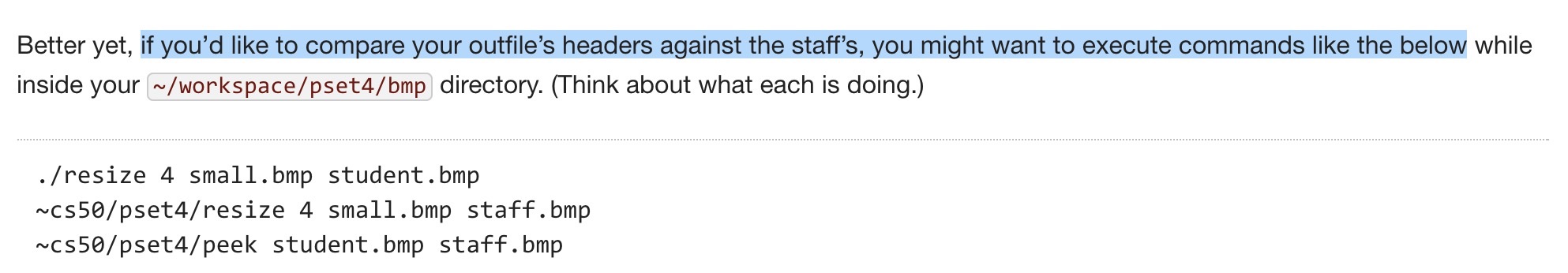
bi.biSizeImageandbf.bfSize