So i think i finished resizing horizontally but when i try to open the output image to check i get an error saying "Invalid or unsupported Image Format", I read other similar questions here and i came to the conclusion that the issue is the headers? This is my code:
// Copies a BMP file
#include <stdio.h>
#include <stdlib.h>
#include "bmp.h"
int main(int argc, char *argv[])
{
// TEST - ENSURE PROPER USAGE:
if (argc != 4)
{
fprintf(stderr, "Usage: resize n infile outfile\n");
return 1;
}
// Turn the argv[1] into an int that tells me how many times to multiply
// the image by
int n = atoi(argv[1]);
printf("n = %i\n", n);
// TEST - CONTINUE "ENSURE PROPER USAGE":
if (n <= 0 || n >= 100)
{
fprintf(stderr, "Usage: resize n infile outfile\n");
return 1;
}
printf("### Ensure proper usage - DONE ###\n");
// REMEMBER FILENAMES:
char *infile = argv[2];
char *outfile = argv[3];
// OPEN INPUT FILE:
FILE *inptr = fopen(infile, "r");
if (inptr == NULL)
{
fprintf(stderr, "Could not open %s.\n", infile);
return 2;
}
// OPEN OUTPUT FILE
FILE *outptr = fopen(outfile, "w");
if (outptr == NULL)
{
fclose(inptr);
fprintf(stderr, "Could not create %s.\n", outfile);
return 3;
}
// READ INFILE'S BITMAPFILEHEADER:
BITMAPFILEHEADER bf;
fread(&bf, sizeof(BITMAPFILEHEADER), 1, inptr);
// READ INFILE'S BITMAPINFOHEADER:
BITMAPINFOHEADER bi;
fread(&bi, sizeof(BITMAPINFOHEADER), 1, inptr);
// TEST - ENSURE INFILE IS (LIKELY) A 24-BIT UNCOMPRESSED BMP 4.0
if (bf.bfType != 0x4d42 || bf.bfOffBits != 54 || bi.biSize != 40 ||
bi.biBitCount != 24 || bi.biCompression != 0)
{
fclose(outptr);
fclose(inptr);
fprintf(stderr, "Unsupported file format.\n");
return 4;
}
// DETERMINE PADDING FOR INFILE'S SCANLINES:
int sorgbt = sizeof(RGBTRIPLE);
int small_padding = (4 - (bi.biWidth * sorgbt) % 4) % 4;
// obi / obf are copies of the infile headers
BITMAPFILEHEADER obf = bf;
BITMAPINFOHEADER obi = bi;
obi.biWidth = bi.biWidth * n;
obi.biHeight = bi.biHeight * n;
// DETERMINE PADDING FOR OUTFILE'S SCANLINES:
sorgbt = sizeof(RGBTRIPLE);
int padding = (4 - (obi.biWidth * sorgbt) % 4) % 4;
// WRITE OUTFILE'S INFO HEADER (BMIH):
obi.biSizeImage = (bi.biSizeImage - (small_padding * 3)) * (n * n) + (padding * abs(obi.biHeight)) ;
obf.bfSize = 54 + obi.biSizeImage;
fwrite(&obi, sizeof(BITMAPINFOHEADER), 1, outptr);
// WRITE OUTFILES'S BITMAPFILEHEADER:
fwrite(&obf, sizeof(BITMAPFILEHEADER), 1, outptr);
// ITERATE OVER INFILE'S SCANLINES:
bi.biHeight = abs(bi.biHeight);
for (int i = 0; i < bi.biHeight; i++)
{
for (int p = 0; p < n; p++)
{
// iterate over pixels in scanline
// for each pixel its done n times
for (int j = 0; j < bi.biWidth; j++)
{
// temporary storage
RGBTRIPLE triple;
// read RGB triple from infile
fread(&triple, sizeof(RGBTRIPLE), 1, inptr);
// write RGB triple to outfile
for (int k = 0; k < n; k++)
{
fwrite(&triple, sizeof(RGBTRIPLE), 1, outptr);
}
}
// skip over padding, if any
fseek(inptr, small_padding, SEEK_CUR);
// then add it back (to demonstrate how)
for (int m = 0; m < padding; m++)
{
fputc(0x00, outptr);
}
}
}
// close infile
fclose(inptr);
// close outfile
fclose(outptr);
// success
printf("DONE \n");
return 0;
}
These are the values in the headers with n = 2:
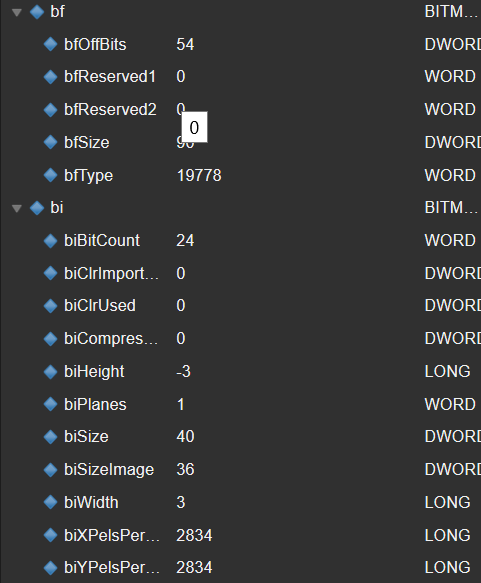
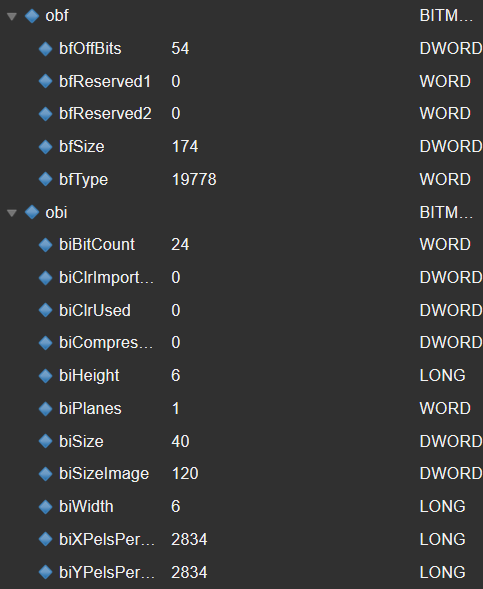
I would also be thankful for some tips about resizing vertically whats keeping me for succeeding in doing so :) Thanks.