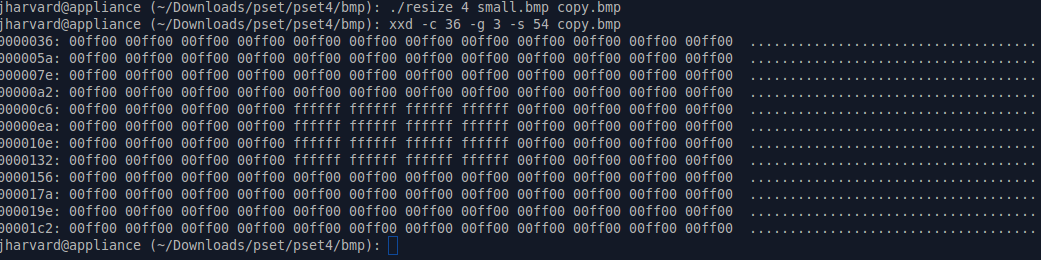I haven't re-sized the new bitmap file but still i get an output which is same as large.bmp. I dont know how this work even if I haven't changed the size of image or the file
1 Answer
It looks like you scaled it up by a factor of 4, which generates the large.bmp file.
./resize 4 small.bmp copy.bmp
The 4 in this command says to scale up by 4, which is what you have (unless your small file is something different). If you want to copy a file, then you should have used 1 and not 4.
If this answers your question, please click on the check to accept. Let's keep up on forum housekeeping. ;-)
-
That's just not a proper name. I wanted to resize it by a factor of 4 . I just used the name copy.bmp as i want to check the command diff copy.bmp large.bmp which says Binary files differ. I would like to know that I was able to scale it up by a factor of 4 without changing the size of the file or image. How is it possible that i was to scale up the image without increasing the size of the image? Commented Oct 10, 2015 at 8:09