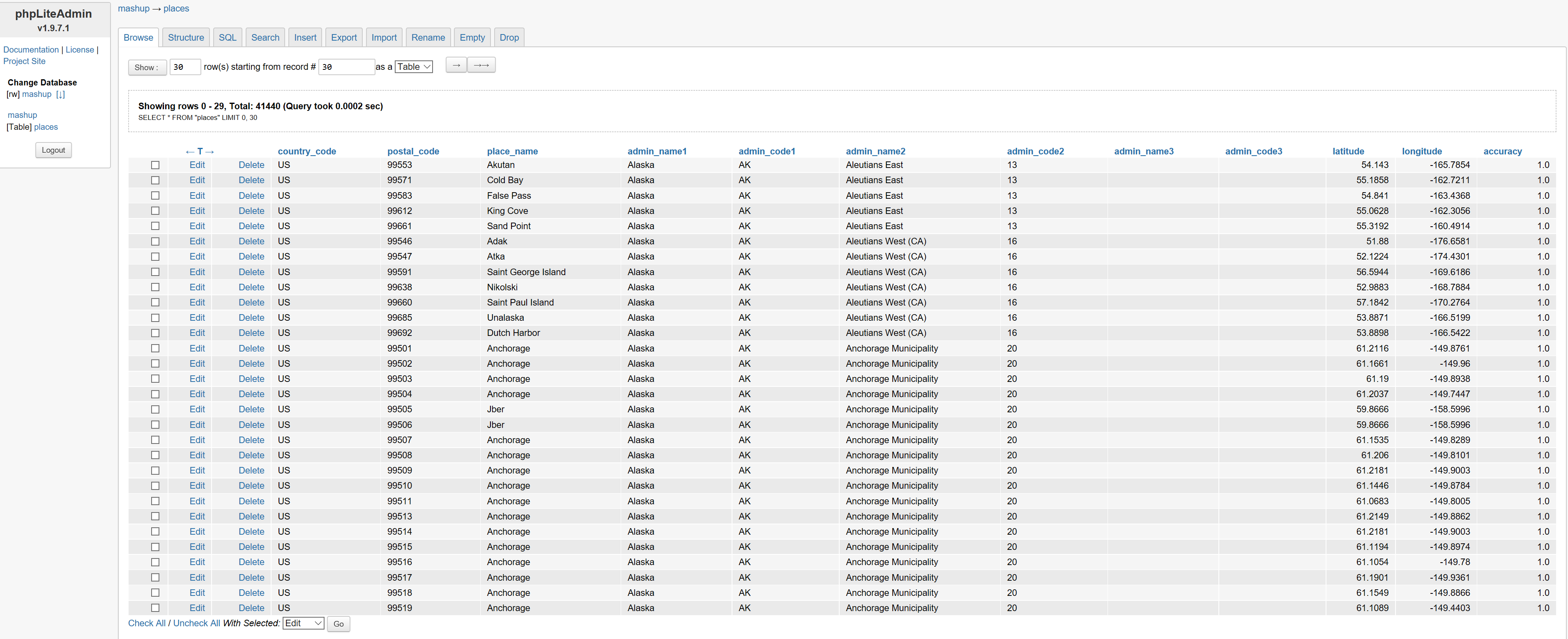I have been working on this pset for two weeks now and cannot figure out the search function. (I skipped it and moved on) I have no idea why this function is not working or if it is working just my other code is wrong.
When I use the link to check your function in the specification (https://ide50-username.cs50.io/search?q=02138) I am returned an empty set --> [ ]. I cannot figure out why and I have tried everything!!
Here is my code:
@app.route("/search")
def search():
"""Search for places that match query."""
# get q
q = request.args.get("q") + "%"
#select q from table
place = db.execute("SELECT * FROM places WHERE postal_code LIKE :q", q=q)
#reuturn results -- TEN MAX
if len(place) > 10:
return jsonify([place[0], place[1], place[2],place[3], place[4], place[5], place[6], place[7], place[8], place[9]])
else:
return jsonify(place)
UPDATE: I imported the database with the commands shown in the specification.
$ sqlite3 mashup.db
.separator "\t"
.import US.txt places
I currently have places as a table in mashup. Here is a screenshot of what it looks like:
Does this look correct?