Update: I changed everything, what was mentioned, however it is not working yet. Maybe my assumption was wrong that the headers are updating correctly, when i run peek, i see green numbers... Has anyone an idea, what is wrong with the code? The program is running, but the output is wrong
thank you for helping me!
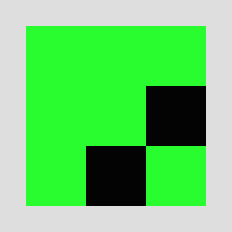
/**
* copy.c
*
* Computer Science 50
* Problem Set 5
*
* Copies a BMP piece by piece, just because.
*/
#include <stdio.h>
#include <stdlib.h>
#include "bmp.h"
int main(int argc, char* argv[])
{
// ensure proper usage
if (argc != 4)
{
printf("Usage: ./copy infile outfile\n");
return 1;
}
// remember filenames
char* infile = argv[2];
char* outfile = argv[3];
int n = atoi(argv[1]);
//check for proper usage
while(n < 1 && n > 100)
{
printf("Give a range from 1 to 100!\n");
return 1;
}
// open input file
FILE* inptr = fopen(infile, "r");
if (inptr == NULL)
{
printf("Could not open %s.\n", infile);
return 2;
}
// open output file
FILE* outptr = fopen(outfile, "w");
if (outptr == NULL)
{
fclose(inptr);
fprintf(stderr, "Could not create %s.\n", outfile);
return 3;
}
// read infile's BITMAPFILEHEADER
BITMAPFILEHEADER bf;
fread(&bf, sizeof(BITMAPFILEHEADER), 1, inptr);
// read infile's BITMAPINFOHEADER
BITMAPINFOHEADER bi;
fread(&bi, sizeof(BITMAPINFOHEADER), 1, inptr);
// ensure infile is (likely) a 24-bit uncompressed BMP 4.0
if (bf.bfType != 0x4d42 || bf.bfOffBits != 54 || bi.biSize != 40 ||
bi.biBitCount != 24 || bi.biCompression != 0)
{
fclose(outptr);
fclose(inptr);
fprintf(stderr, "Unsupported file format.\n");
return 4;
}
// New BITMAPFILEHEADER & BITMAPINFOHEADER
BITMAPFILEHEADER bf_new;
BITMAPINFOHEADER bi_new;
bf_new = bf;
bi_new = bi;
// New Dimensions
int bi_newbiWidth = n*bi.biWidth;
int bi_newbiHeight = n*bi.biHeight;
//calculate padding
int padding = (4 - (bi.biWidth * sizeof(RGBTRIPLE)) % 4) % 4;
int padding_new = (4 - (bi_newbiWidth * sizeof(RGBTRIPLE)) % 4) % 4;
// Sizes
bi_new.biSizeImage = bi.biSizeImage * n;
bf_new.bfSize = sizeof(BITMAPFILEHEADER) + sizeof(BITMAPINFOHEADER) + (bi.biSizeImage * n);
// write outfile's BITMAPFILEHEADER
fwrite(&bf, sizeof(BITMAPFILEHEADER), 1, outptr);
// write outfile's BITMAPINFOHEADER
fwrite(&bi, sizeof(BITMAPINFOHEADER), 1, outptr);
// iterate over infile's scanlines
for (int a = 0, biHeight = abs(bi.biHeight); a < biHeight; a++)
{
//setting position
fpos_t position;
fgetpos(inptr, &position);
//executing each line n times
for (int b = 0; b < n; b++)
{
//get back to position
if(b < n)
fsetpos(inptr, &position);
// iterate over pixels in scanline
for (int c = 0; c < bi.biWidth; c++)
{
// temporary storage
RGBTRIPLE triple;
// read RGB triple from infile
fread(&triple, sizeof(RGBTRIPLE), 1, inptr);
// write RGB triple to outfile multiplied by n
for(int d = 0; d < n; d++)
{
fwrite(&triple, sizeof(RGBTRIPLE), 1, outptr);
}
}
// skip over padding, if any
fseek(inptr, padding, SEEK_CUR);
// add padding
for(int e = 0; e < padding_new; e++)
fputc(0x00, outptr);
}
}
// close infile
fclose(inptr);
// close outfile
fclose(outptr);
// that's all folks
return 0;
}