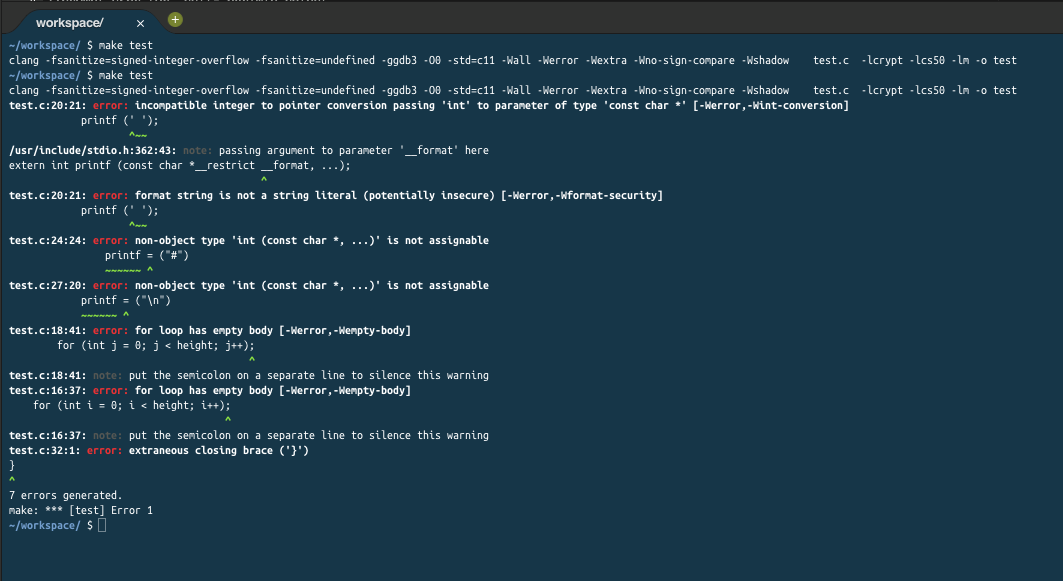Okay so I've tried multiple ways to get my blocks to simply create columns and rows first before adding spaces (though I've tried). I've watched and rewatched the lecture multiple times but I can't tell what I'm missing.
My hunch is either a while error or the brackets (I'm used to python the brackets are giving me a headache). Any help?
# include <stdio.h>
#include <cs50.h>
//prompt user for half- pyrimid height
// create blocks and right align them
int main(void)
{
int height;
do
{
height = get_int ("Input postive number between zero and 23: ");
}
while (height <=0 && height >= 23);
for (int i = 0; i < height; i++);
{
for (int j = 0; j < height; j++);
{
printf (' ');
}
for (int k = 0; k < height; k++)
{
printf = ("#")
}
printf = ("\n")
}
}
}