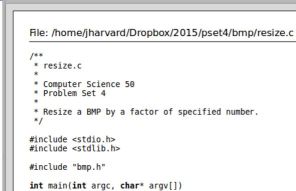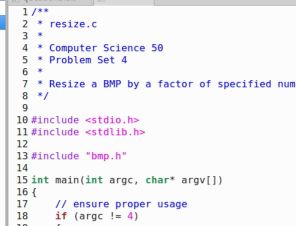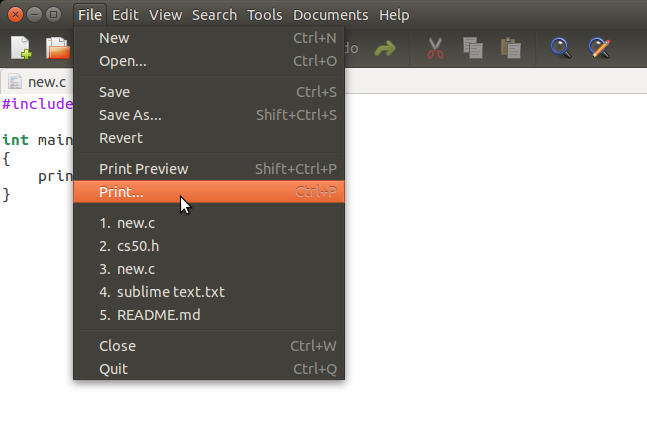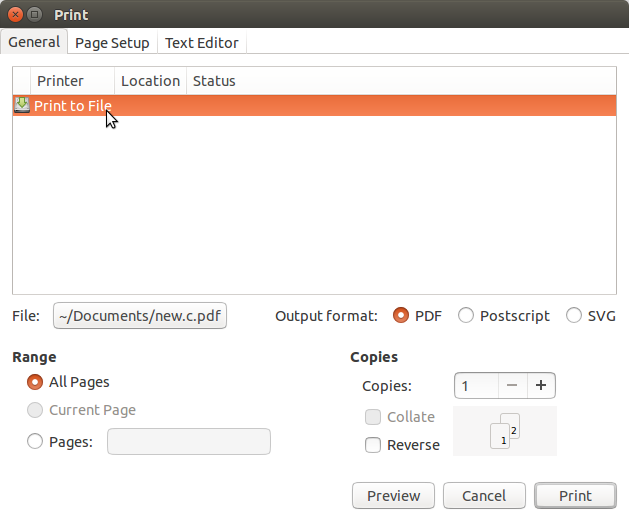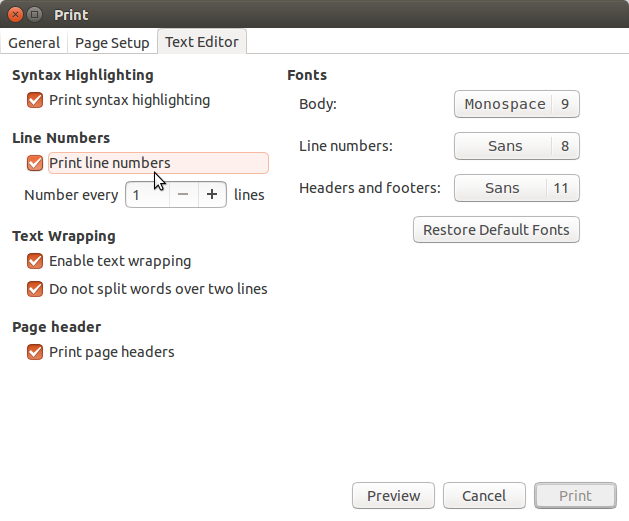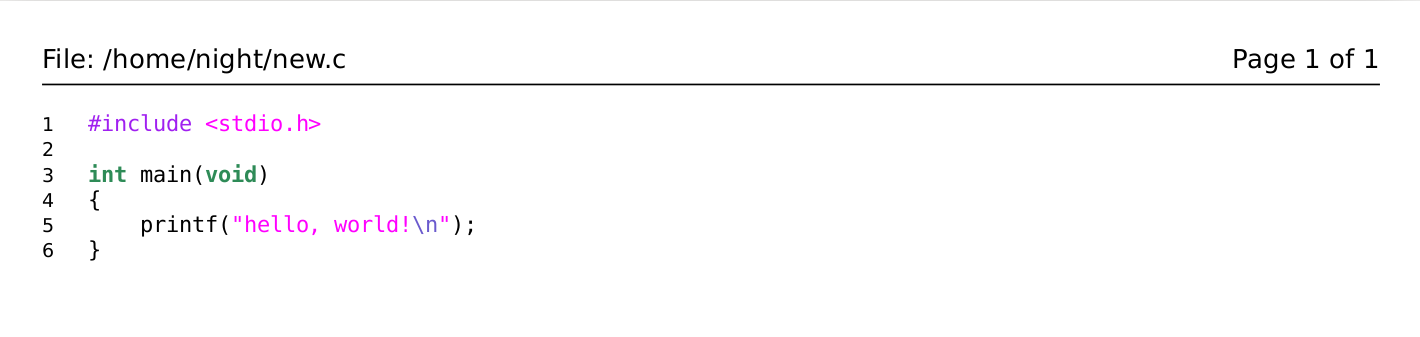Can anyone give me clue(s) to solve a PDF printing of my coding?
- PDF print out of my code is in black only, and does not show color words as in gedit. I have lived with this problem so far.
- Then only today(09/06/15), I noticed it does not show line numbers any more. (pls see the picture below as to above two problems).
Line numbers and colors in gedit are fine as shown below.
I had re-installed the VM box several days ago because of a system failure. So it might have something to do with the initial setting but I don't know how to set it right. Since I'm getting behind the schedule, I would like to ask for your quick support, at least on line numbers.
Yoshi