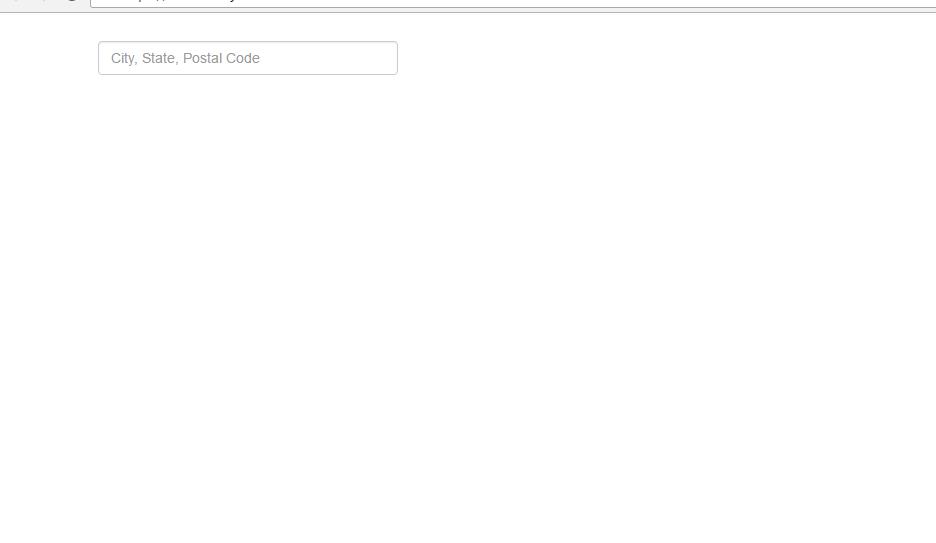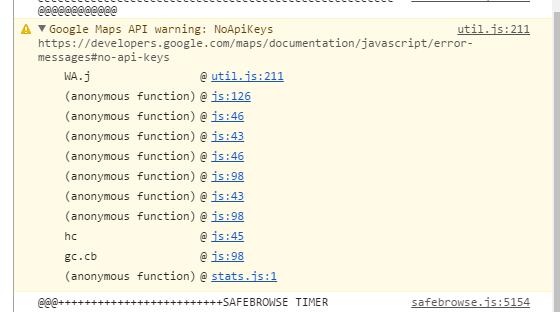I'm on the Getting Started part. I did as the spec told, but I don't see the map but the Code box. Neither do I see any errors or warnings. Am I on the right track?
Here is the screenshot.
Update 1: I checked the console and saw the NoApiKeys error:
Update 2: here is the scripts.js. I didn't add or change anything in it.
/* global google */
/* global _ */
/**
* scripts.js
*
* Computer Science 50
* Problem Set 8
*
* Global JavaScript.
*/
// Google Map
var map;
// markers for map
var markers = [];
// info window
var info = new google.maps.InfoWindow();
// execute when the DOM is fully loaded
$(function() {
// styles for map
// https://developers.google.com/maps/documentation/javascript/styling
var styles = [
// hide Google's labels
{
featureType: "all",
elementType: "labels",
stylers: [
{visibility: "off"}
]
},
// hide roads
{
featureType: "road",
elementType: "geometry",
stylers: [
{visibility: "off"}
]
}
];
// options for map
// https://developers.google.com/maps/documentation/javascript/reference#MapOptions
var options = {
center: {lat: 37.4236, lng: -122.1619}, // Stanford, California
disableDefaultUI: true,
mapTypeId: google.maps.MapTypeId.ROADMAP,
maxZoom: 14,
panControl: true,
styles: styles,
zoom: 13,
zoomControl: true
};
// get DOM node in which map will be instantiated
var canvas = $("#map-canvas").get(0);
// instantiate map
map = new google.maps.Map(canvas, options);
// configure UI once Google Map is idle (i.e., loaded)
google.maps.event.addListenerOnce(map, "idle", configure);
});
/**
* Adds marker for place to map.
*/
function addMarker(place)
{
// TODO
}
/**
* Configures application.
*/
function configure()
{
// update UI after map has been dragged
google.maps.event.addListener(map, "dragend", function() {
update();
});
// update UI after zoom level changes
google.maps.event.addListener(map, "zoom_changed", function() {
update();
});
// remove markers whilst dragging
google.maps.event.addListener(map, "dragstart", function() {
removeMarkers();
});
// configure typeahead
// https://github.com/twitter/typeahead.js/blob/master/doc/jquery_typeahead.md
$("#q").typeahead({
autoselect: true,
highlight: true,
minLength: 1
},
{
source: search,
templates: {
empty: "no places found yet",
suggestion: _.template("<p>TODO</p>")
}
});
// re-center map after place is selected from drop-down
$("#q").on("typeahead:selected", function(eventObject, suggestion, name) {
// ensure coordinates are numbers
var latitude = (_.isNumber(suggestion.latitude)) ? suggestion.latitude : parseFloat(suggestion.latitude);
var longitude = (_.isNumber(suggestion.longitude)) ? suggestion.longitude : parseFloat(suggestion.longitude);
// set map's center
map.setCenter({lat: latitude, lng: longitude});
// update UI
update();
});
// hide info window when text box has focus
$("#q").focus(function(eventData) {
hideInfo();
});
// re-enable ctrl- and right-clicking (and thus Inspect Element) on Google Map
// https://chrome.google.com/webstore/detail/allow-right-click/hompjdfbfmmmgflfjdlnkohcplmboaeo?hl=en
document.addEventListener("contextmenu", function(event) {
event.returnValue = true;
event.stopPropagation && event.stopPropagation();
event.cancelBubble && event.cancelBubble();
}, true);
// update UI
update();
// give focus to text box
$("#q").focus();
}
/**
* Hides info window.
*/
function hideInfo()
{
info.close();
}
/**
* Removes markers from map.
*/
function removeMarkers()
{
// TODO
}
/**
* Searches database for typeahead's suggestions.
*/
function search(query, cb)
{
// get places matching query (asynchronously)
var parameters = {
geo: query
};
$.getJSON("search.php", parameters)
.done(function(data, textStatus, jqXHR) {
// call typeahead's callback with search results (i.e., places)
cb(data);
})
.fail(function(jqXHR, textStatus, errorThrown) {
// log error to browser's console
console.log(errorThrown.toString());
});
}
/**
* Shows info window at marker with content.
*/
function showInfo(marker, content)
{
// start div
var div = "<div id='info'>";
if (typeof(content) === "undefined")
{
// http://www.ajaxload.info/
div += "<img alt='loading' src='img/ajax-loader.gif'/>";
}
else
{
div += content;
}
// end div
div += "</div>";
// set info window's content
info.setContent(div);
// open info window (if not already open)
info.open(map, marker);
}
/**
* Updates UI's markers.
*/
function update()
{
// get map's bounds
var bounds = map.getBounds();
var ne = bounds.getNorthEast();
var sw = bounds.getSouthWest();
// get places within bounds (asynchronously)
var parameters = {
ne: ne.lat() + "," + ne.lng(),
q: $("#q").val(),
sw: sw.lat() + "," + sw.lng()
};
$.getJSON("update.php", parameters)
.done(function(data, textStatus, jqXHR) {
// remove old markers from map
removeMarkers();
// add new markers to map
for (var i = 0; i < data.length; i++)
{
addMarker(data[i]);
}
})
.fail(function(jqXHR, textStatus, errorThrown) {
// log error to browser's console
console.log(errorThrown.toString());
});
}
Update 3: The map displays in firefox and edge, but not in chrome.