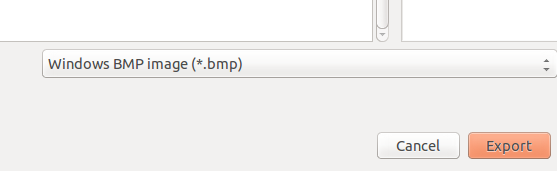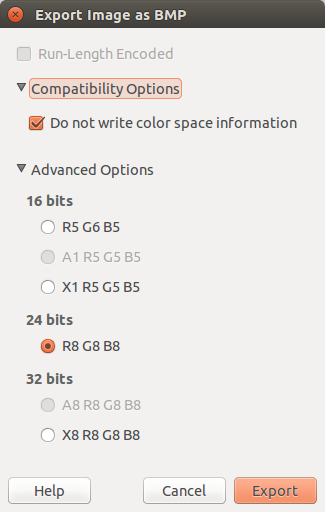Using my resize on small.bmp and smiley.bmp then with cs50's peek, I get the exact same values as with the staff's solution for BITMAPFILEHEADER and BITMAPINFOHEADER (I tested with different n values).
However, my program fails that check50 tests with a 1x1-pixel BMP when n is 2, 3 and 4 and with a 2x2-pixel BMP when n is 2.
I've tried to get a 1x1 and 2x2 pixel BMP files to test my code on, however the files I've manage to get produce the unsupported file format error.
Where can I get 1x1 and 2x2 pixel BMP files?
Note: I'm on a Mac. I've installed Paintbrush and Seashore to make these BMPs, but they don't seem to be compatible with the resize and I can't figure out how to fix this.