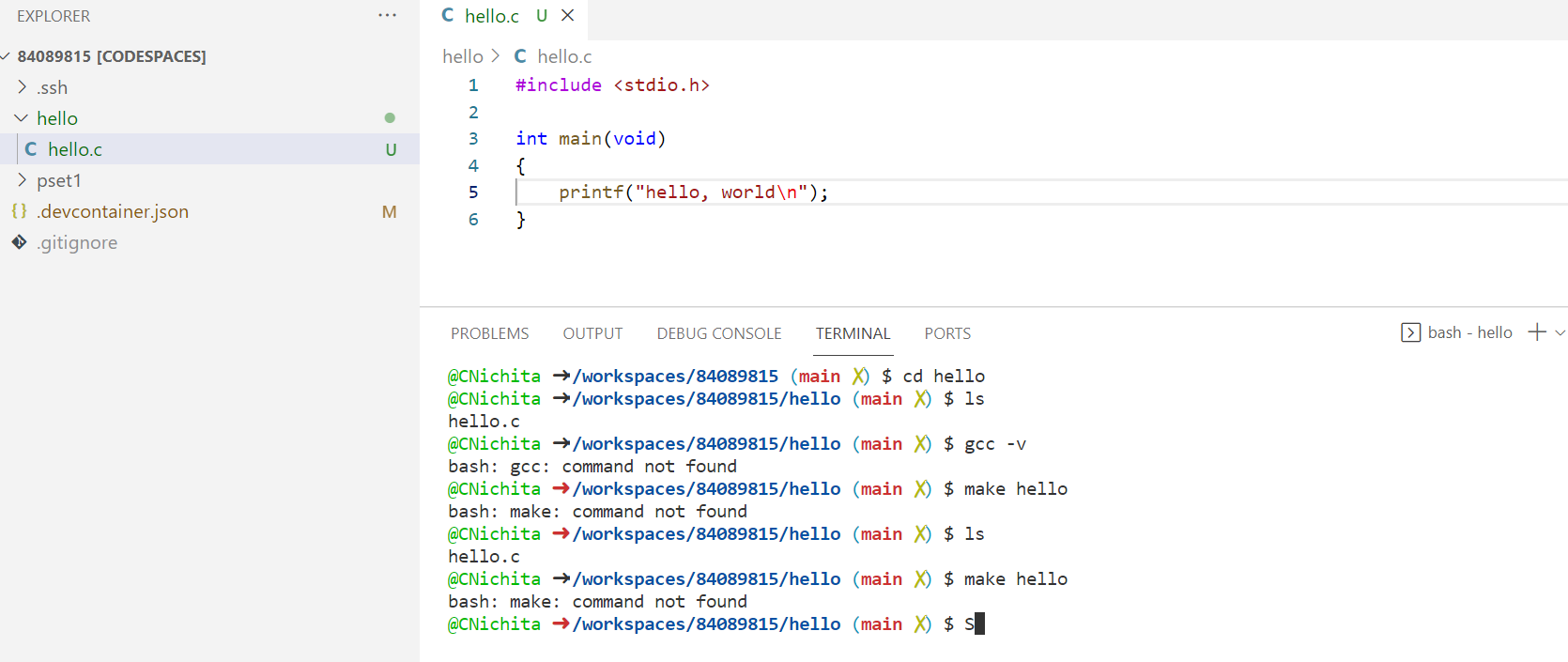 I'm using VS Code online version provided by CS50, if I'm not wrong.
I'm using VS Code online version provided by CS50, if I'm not wrong.
When I try to compile my code before running it via "make hello" I get this error: "bash: make: command not found."
I verified using "ls /usr/bin/make" and "ls /usr/bin" and it seems that I don't have it installed.
Your help would be much appreciated.
@CNichita ➜ /workspaces/84089815/hello (main ✗) $ ls hello.c @CNichita ➜ /workspaces/84089815/hello (main ✗) $ make hello bash: make: command not found @CNichita ➜ /workspaces/84089815/hello (main ✗) $