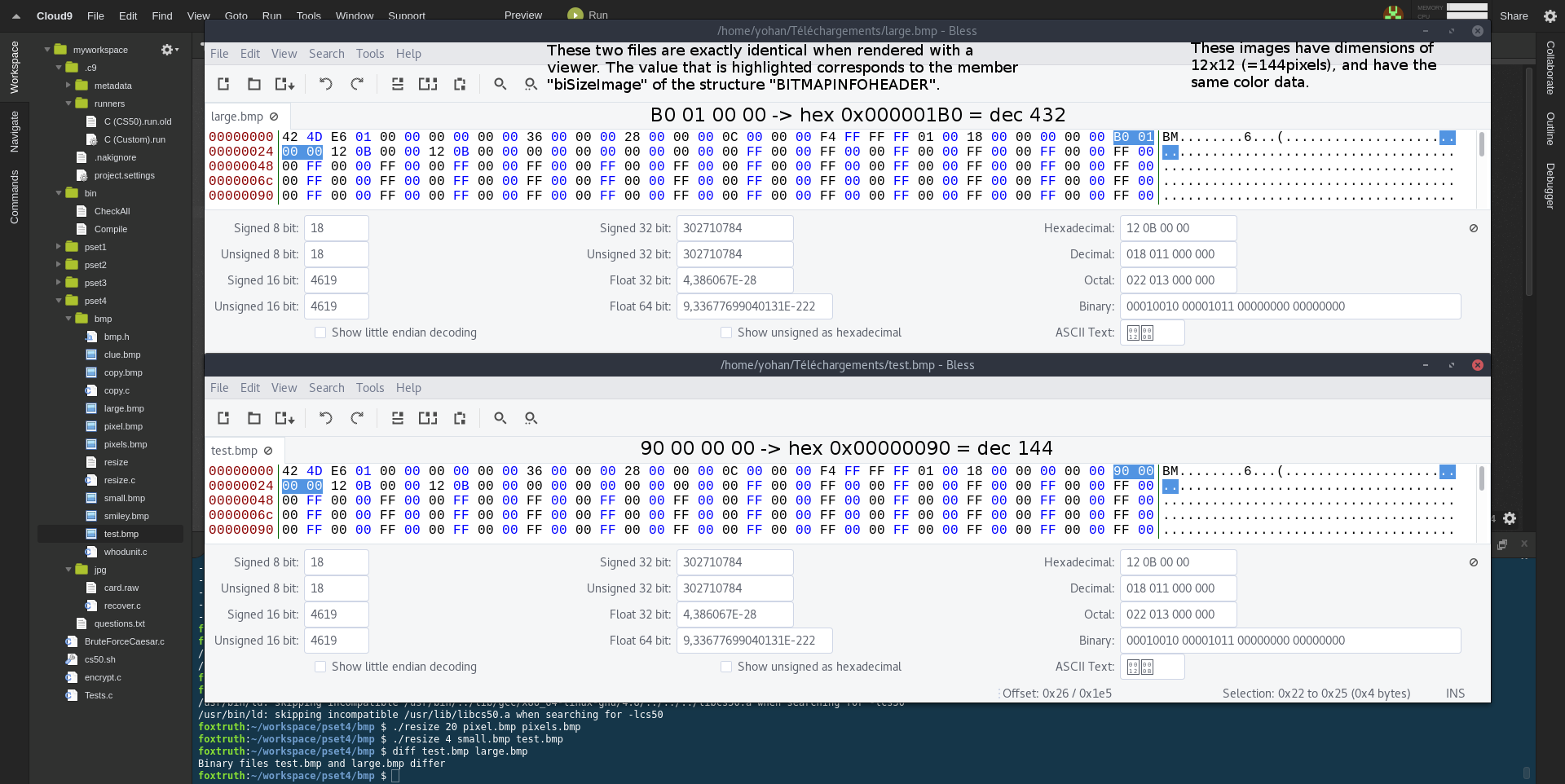I used my implementation of 'resize.c' to recreate 'large.bmp' in a file called 'test.bmp' using 'small.bmp'. I used ./resize 4 small.bmp test.bmp. It looks as it should when viewed, but then I tried diff large.bmp test.bmp and the files differ.
So I opened them with a hexadecimal file editor, and I saw the bytes that differ where the value of "biSizeImage", member of "BITMAPINFOHEADER" is.
Since 'large.bmp' (and 'test.bmp') has dimensions 12x12, this value should be 12x12 = 144, so 0x90 in hexadecimal. That is true in 'test.bmp', but not in 'large.bmp', where it is 0x01b0, 432 in decimal. Which is weird since 432 doesn't mean anything...
Here's a screenshot, it's easier to understand what I mean.
So I don't know, is there something I didn't understand here?