My terminal window showing @username>/workspaces/12604773(main) dollarsign
Bash:check50:command not found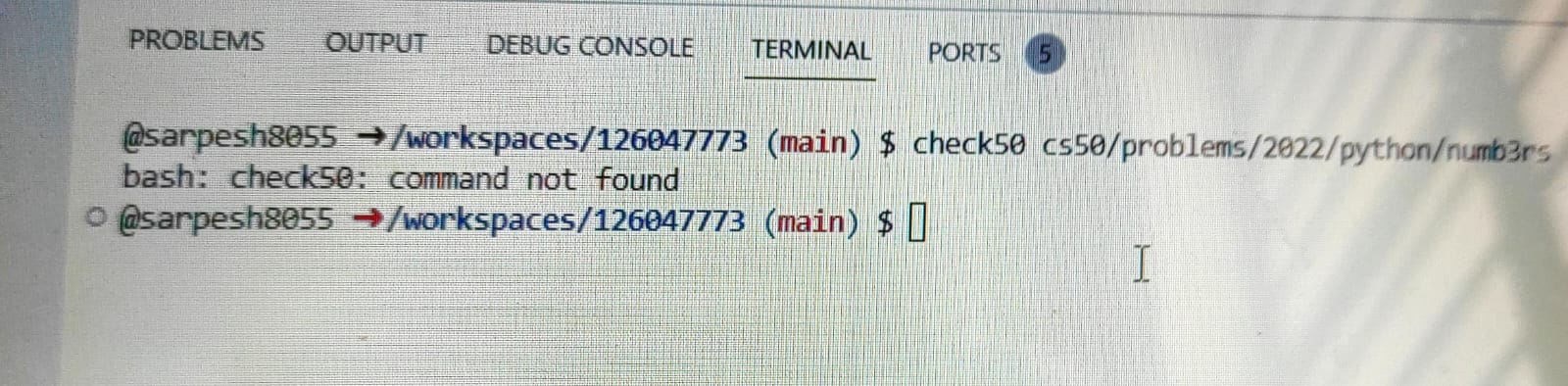
2 Answers
The first part up to and including the $ is just a command prompt.
The `bash: check50: command not found" indicates that your environment wasn't set up correctly. I suggest you go back and rerun the setup process given at the beginning of the class.
If this answers your question, please click on the check mark to accept. Let's keep up on forum maintenance. ;-)
-
Yes I can do it but I submitted so many set problems iam end of course so I am afraid that it will start from beginning Commented Apr 23, 2023 at 9:13
-
No problem there. Your results are recorded on their servers, not your dev environment. If anything does happen, you can always contact staff to get it fixed. Worst case, backup your work to date. If your scores were ever to get "lost", you could always resubmit.– Cliff BCommented Apr 23, 2023 at 17:37
-
Yes sir I am trying do that from beginning but I want sign up new GitHub account then I have to submit set problems from beginning so pls any other option that only I get dollarsign as prompt in terminal window Commented Apr 25, 2023 at 4:45
Your codespace is running in "recovery mode". Please follow the instructions on this page of the Codespace documentation to reset it.