In pset1 for the mario program,when I compile my code including cs50.h header file in my code it throws up the following error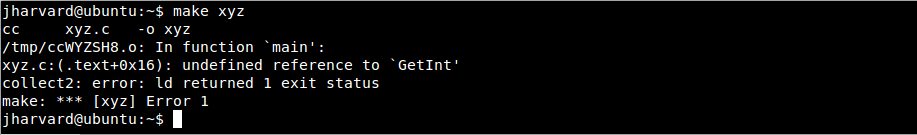
However,when I don't include the cs50.h file and use scanf function instead,it works perfectly fine except for character inputs.
I think the header file is not present in the library.How do I overcome this problem?
Also,instead of the clang compiler appearing after make command,it shows cc? What exactly does this mean?
update50command prior to runningmake?update50orupdate? I'm asking because the error message you posted,update: command not foundsuggests you tried the latter instead of the former. Be sure not to leave a space between the letters and the numbers when typing out the command.