In the terminal window the current directory is always shown on the line where a command can be typed in. While working on pset1/mario/less somehow I have created the issue by which the current directory is not shown, thus no commands work. As you can see from the screenshot, the issue occurred when I ran the program which asked for an positive integer under 23. During testing, I tried the integer 46 and the program did nothing. I went in and changed the code to try to correct the bug. After saving I pressed the "Enter" key to get on a new line, and then tried to recompile the program. Nothing happened. I have also tried the following things to fix this problem:
cd.
cd
manually typing the directory into the terminal window
manually typing the directory and a command into the terminal window
help50 make mario3
the number 5, which if the program was running would have been an acceptable response
copying mario3
exiting and re-opening Cloud9
logging into Cloud9 through Chrome (Problem occurred in Firefox)
Thank you in advance for any help!!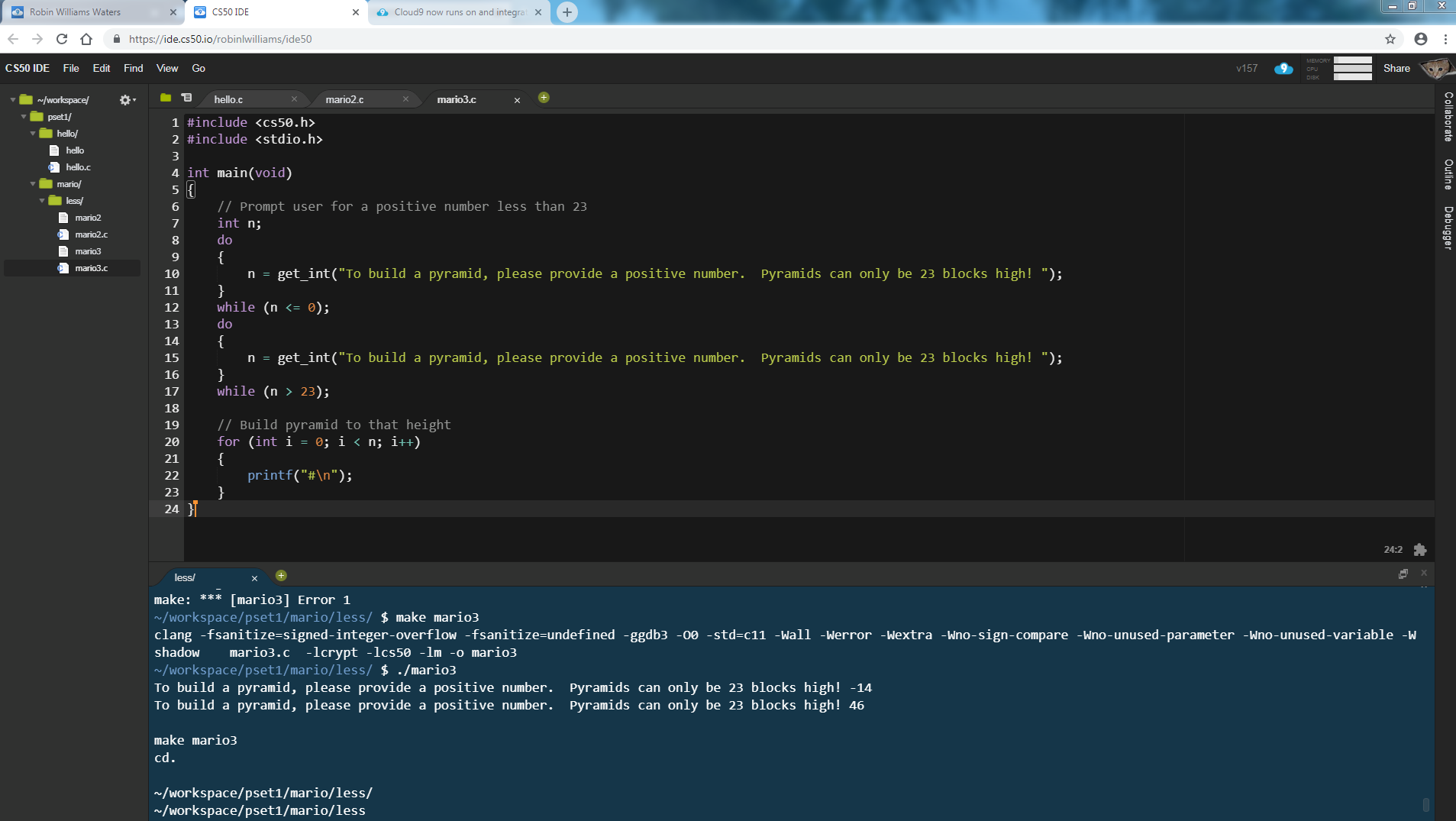 ]1
]1