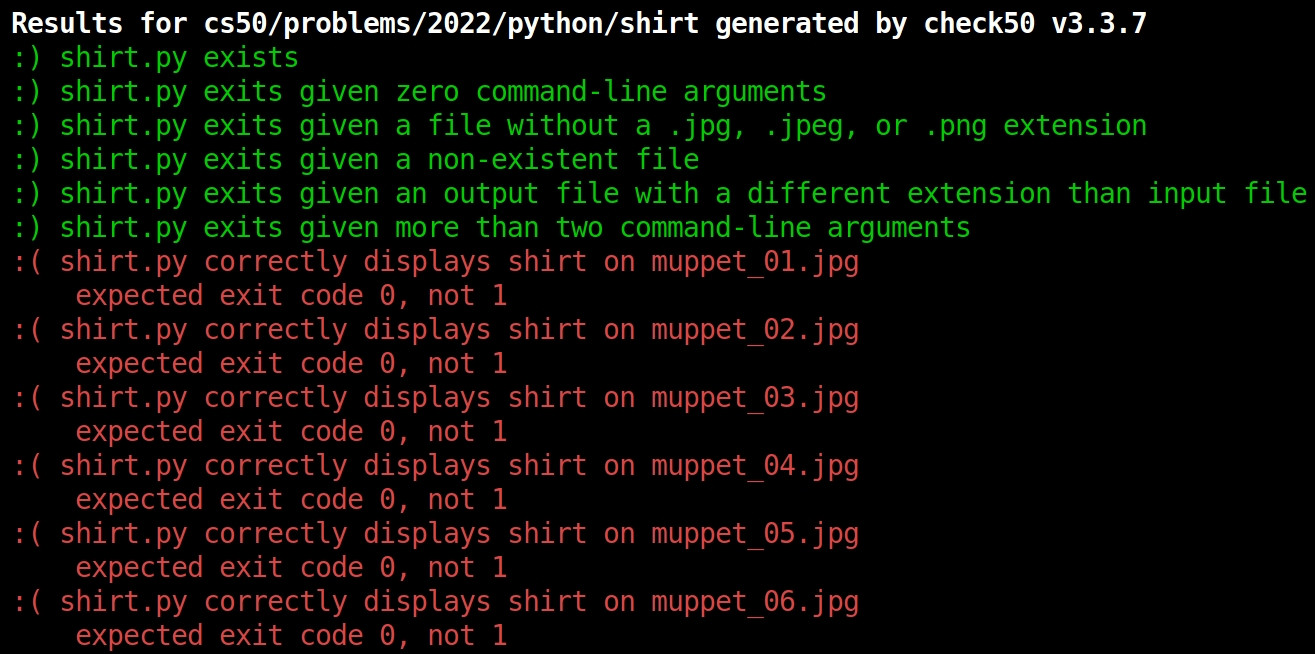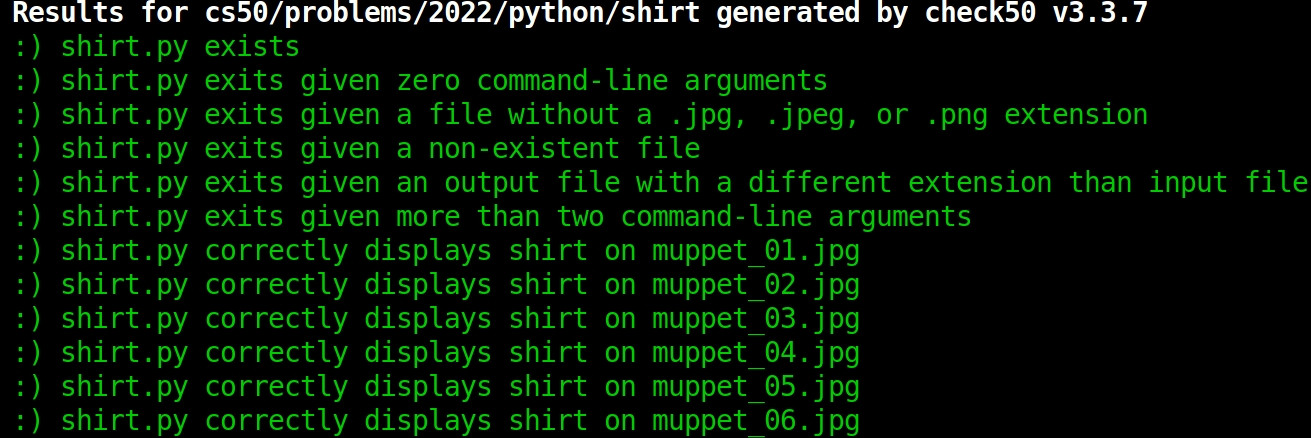I am working through CS50P, just finishing off Problem Set 6. The last problem in the set is entitled: CS50 P-Shirt.
I can see that my shirt.py program creates images exactly as required, and it passes all the manual tests in the How to Test section.
By eye, it's not possible to tell the results of the manual test apart from the given demo.
This one is generated by my program:

This one is the demo from the CS50 P-Shirt webage:

Yet, the check50 says that there is something wrong with how the shirt is being displayed on the muppet images:
I did everything as the problem requested; I used ImageOps.fit to resize and crop the input to be the same size as the shirt image; I used Image.paste like the webpage suggested.
The check50 seems to have no problem with any of the implementations of sys.exit(), just the way the shirt is overplayed on the muppet images.
Is check50 broken?