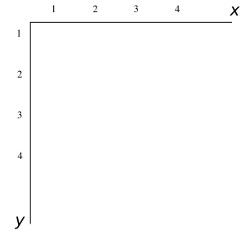I am fairly new to programming & only have extremely novice experience using Python (which was even more basic than what I can do in Scratch).
I have been trying to make a 2 player volleyball game in Scratch: http://scratch.mit.edu/projects/24260954
Things had been going smoothly until the interaction of the ball sprite and the player sprite. When the ball touches the player, it should move opposite to the angle it came from (taking the the player as the normal) & afterwards, gravity should also affect it so that it actually comes down towards the other player. I did see how to add gravity using the scratch help page but can't seem to implement it properly.
I would be very thankful if someone can shed a little light on this problem.
P.S: I mostly worked on Brock sprite, since the other sprite will pretty much replicate the first one so please note that before checking it.