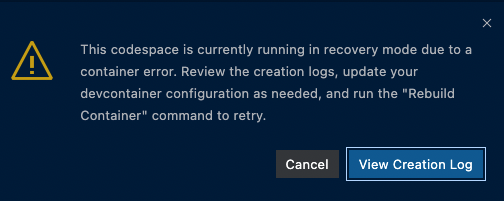When I try to enter "code.cs50.io" this is the message appears. Once inside, I cant run commands like "make" and it seems thats because "codespace is running in recovery mode". How to do i fix it? How do i "Rebuild Container"?
1 Answer
A solution from Reddit:
With Codespaces already open.
Press Cmd + Shift + P (Mac) or Ctrl + Shift + P (Windows) to open the Command Palette. You can also find this in the Settings menu (click on the Settings icon in the lower left of your window).
Type "rebuild" in the search bar.
Click on "Codespaces: Rebuild Container".