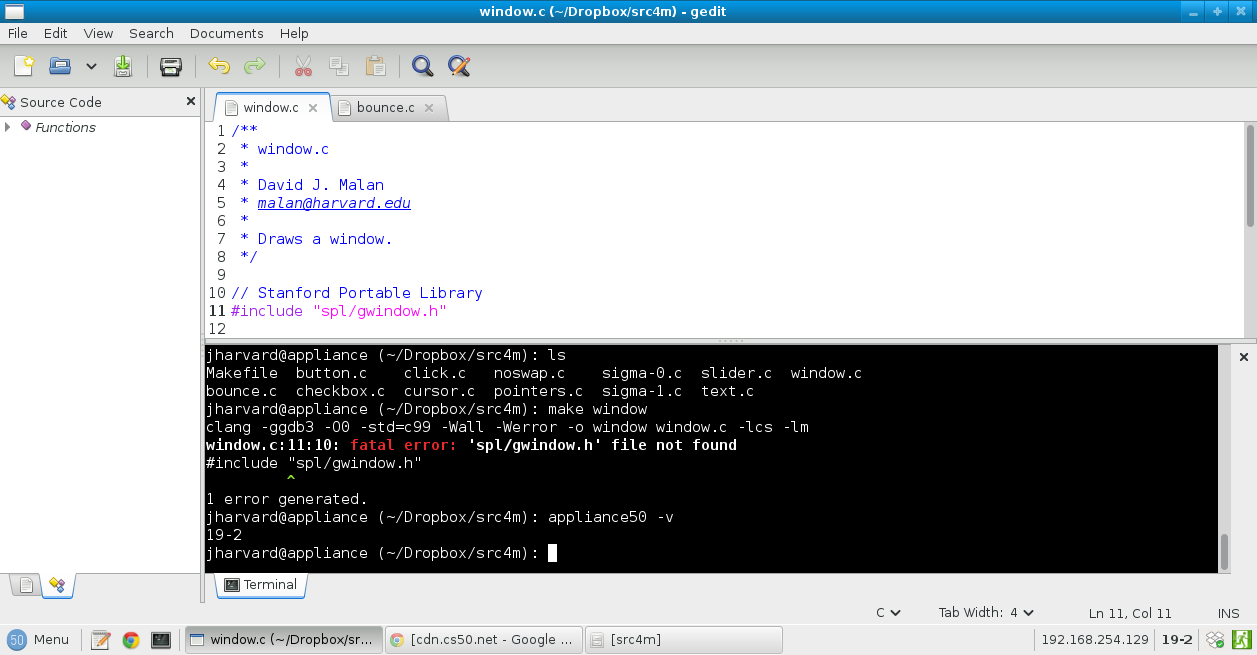This is because you are trying to compile the 2015 version of breakout with the 2014 version of the appliance.
The best thing you can do is install the new appliance and then the files in src4m/ should compile with no problem. Also this way you will avoid possible problems in the problem sets that are different from the ones in 2014.
But if you want to compile this files anyway, you need to find the last year source files for the spl library, you can download it from the terminal by running this command:
wget http://cdn.cs50.net/2013/fall/lectures/5/m/src5m.zip
Then you can compile the files in this package or if you want to compile the ones you have you need to copy in the scr4m/ folder, not only the spl folder you need to copy also the spl.jar file, and overwrite the Makefile with the one in src5m/. and change your include statment to:
#include "gwindow.h"