I signed up in EDX with my google plus account but when I want to download Cs50 appliance it wants my email and password even though I'm already signed in. It also doesn't accept my google login. what can I do?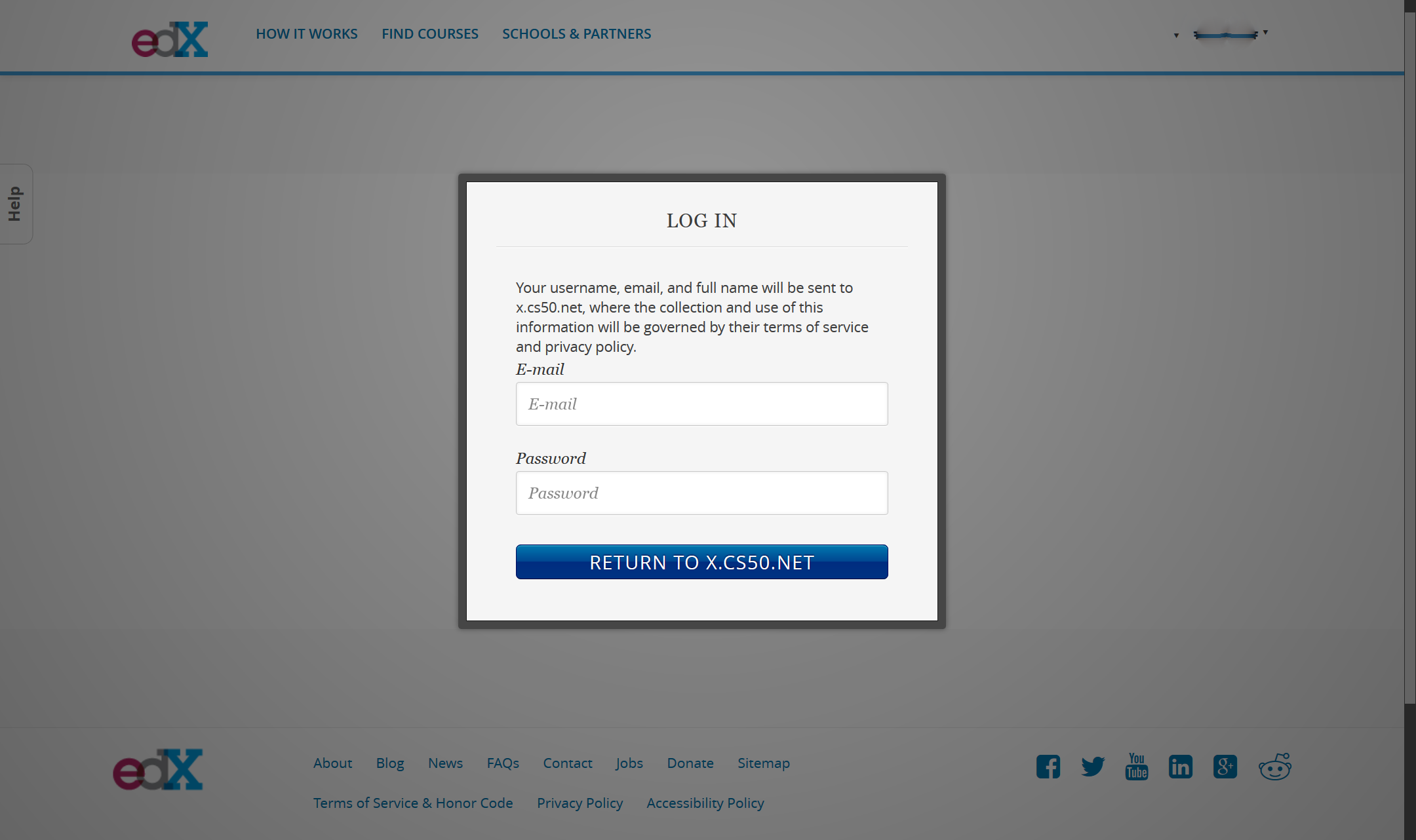
2 Answers
Unlike the EDX site, this kind of login does not accept Google login. You can still use your existing EDX account, but you must add a password.
To create a password for your existing EDX account, go to the EDX account settings, and initiate the password reset procedure, follow the mailed link to create a new password.
Other people reported they had successfully triggered password reset by using the login form's "forgot password" link with their primary gmail address.
Your Google account will stay linked, and can still be used for login at EDX, but for the non-EDX parts, you now have a password to use.
The reason for login prompt is so obvious i.e. validation of your account. The other issue you've mentioned for nonacceptance of your google account, the best way to get rid of that is to create a new account and login using that rather than getting bogged down in your current problem. However, if you want to login using your google account, Though I'm not very sure about it but I'd suggest give this a try, it may work. Check your email in your google account and look for any confirmation required email from edX to confirm, if so click the link to confirm the account and your issue may get solved.
-
Is so obvious? There's no need to validate a google account, since you were logged in while adding it. Also, there's no need in creating a new account, EDX accounts can use multiple login methods.– BlauelfCommented Feb 10, 2017 at 9:12
-
I resolved this. I used forgot password procedure and everything worked fine. Commented Feb 11, 2017 at 16:33