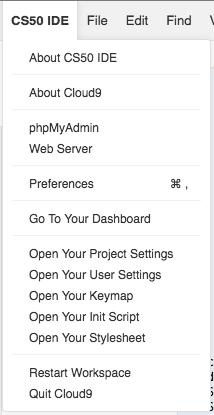My CS50IDE workspace was fine this morning, but it is not having issues. In my upper right nav I am now missing the link to my localhost (i.e. https://ide50-myusername.cs50.io), as well as the info icon that provides my mysql username and password.
Additionally, it appears my apache50 hosting is not working either. For a while, no matter where I ran apache50, https://ide50-myusername.cs50.io was stuck on a page I was hosting this morning.
I then tried the "Restart Workspace" option in the CS50 IDE menu, and it seems to have made things worse :/
After that step, I lost some of the display features that have always been there in CS50 (before it would say my username in bright green at the command line, now it says "/home/ubuntu" -- also, I am now getting forbidden errors anytime I fire up apache and try to host anything)