first there were some permission errors so apache won't work. After some help I ran a few commands and the permission errors went away but now on opening phpMyAdmin and cs50 finance some weird php code shows up. Because of this I m unable to start my pset. On opening the web server following screen shows up 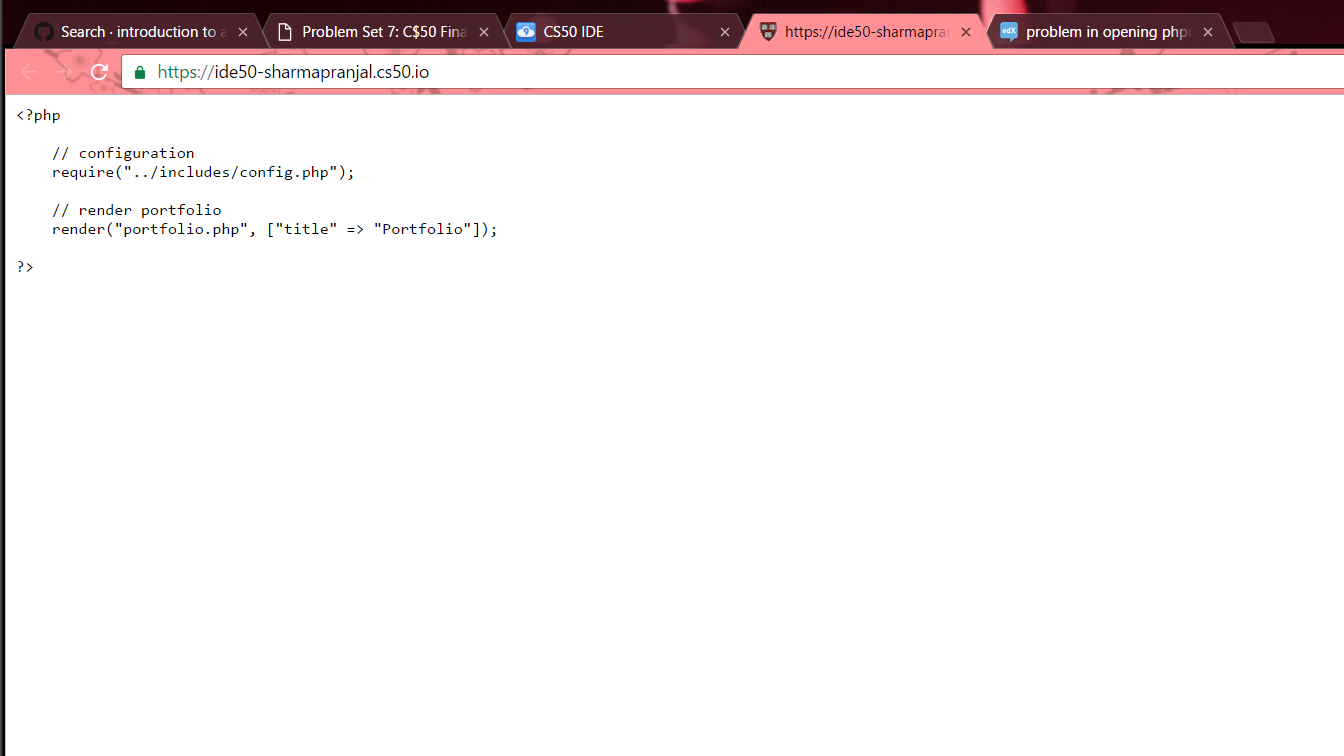
same happens for phpMyadmin but with a much much larger code
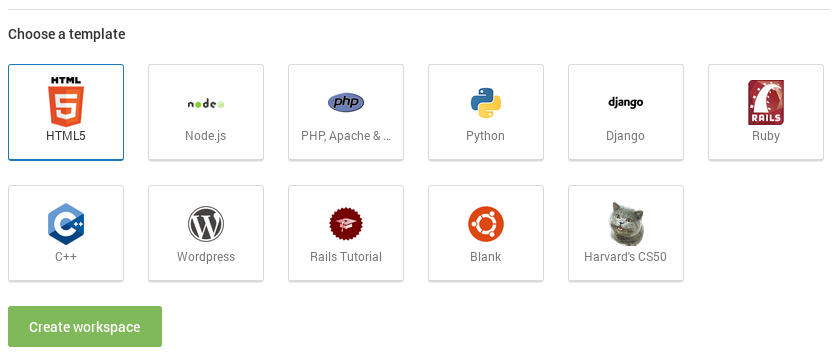
index.php. Open that file for editing and you'll see. It seems like your PHP interpreter is not working correctly. Unfortunately, I'm not the right person to help you fix it. Hopefully someone else will answer you soon. Good luck!