I have an internet connection and I can browse the web with Chrome in the appliance. But I can't run check50 or update50 in terminal. It shows this when I try.
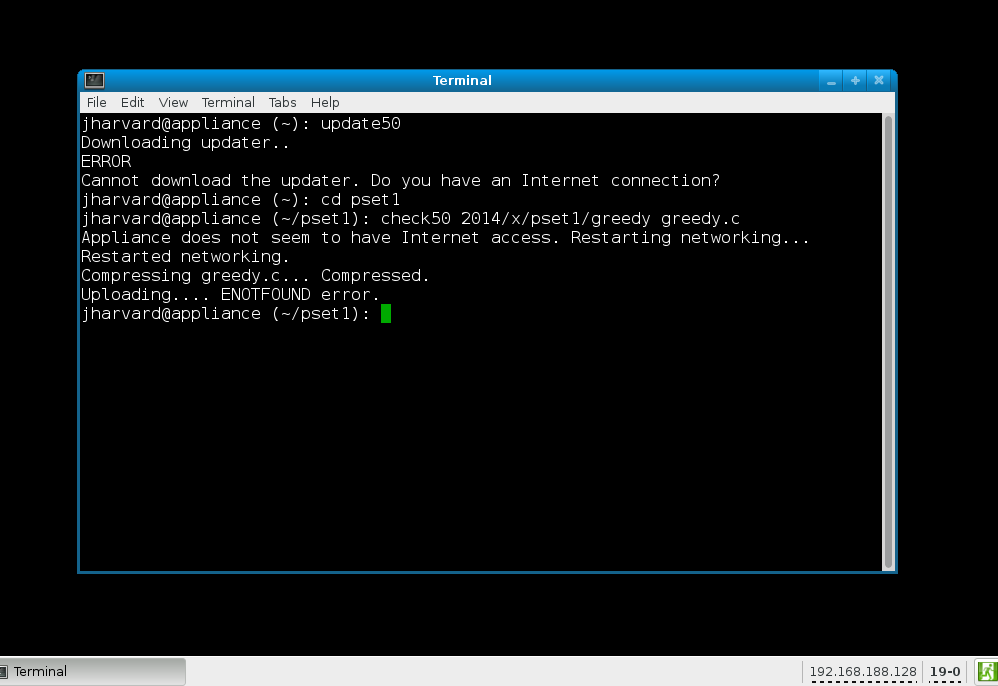
I have an internet connection and I can browse the web with Chrome in the appliance. But I can't run check50 or update50 in terminal. It shows this when I try.
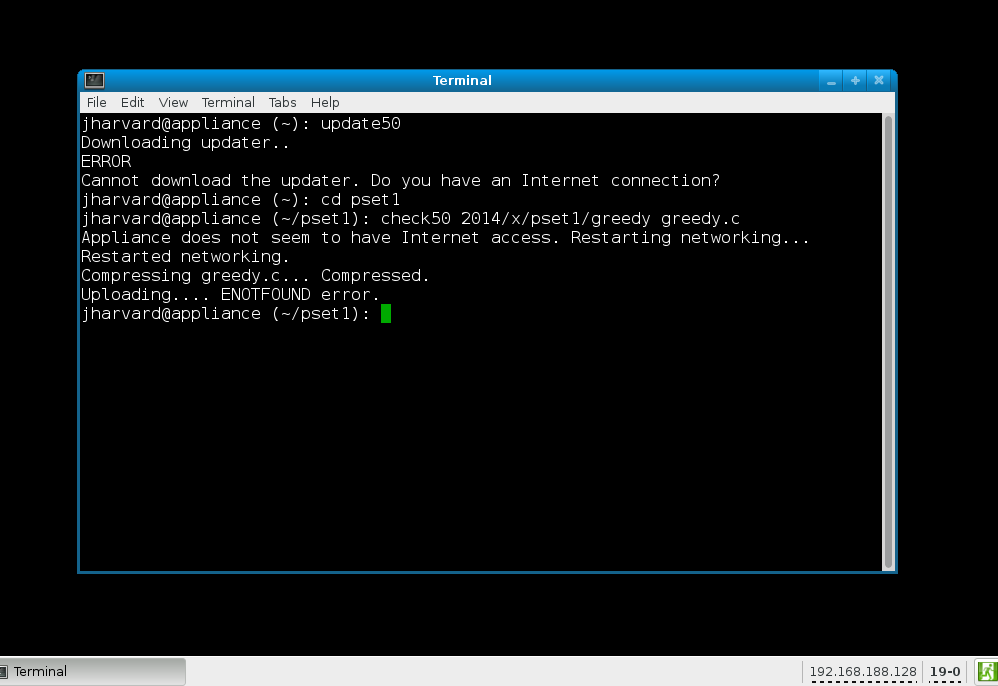
Try this:
sudo sed -i.orig 's/^nameserver.*$/nameserver 8.8.8.8/' /etc/resolv.conf
And then try update50 again.
If you are using Oracle VirtualBox then make sure that network adapters are like the listed below,
Adapter 1: NAT
Adapter 2: Host-only adapter, 'VirtualBox Host-Only Ethernet adapter'.
Adapter 3: Bridged adapter.
I also face similar problem but in my case i could not surf the internet in chrome either. I was using internet behind a proxy server. What worked for me was pinging to my proxy host and after successful replies from proxy host, I have just ran following commands in Terminal:
export http_proxy=my_proxy:my_port
export https_proxy=my_proxy:my_port
And for surfing internet with chrome, I have launched chrome from terminal like below:
google-chrome --proxy-server=http://my_proxy:my_port
That's it. Hope this will help to someone like me.
Thanks for the post. Sometime internet connection problem in the appliances common, Do't worry about that Dodo is an Australian Internet service provider. If you are facing any kind of problem and not to manage your dodo account. Simple talk to our dodo technical executive, they will always be available for help. You can take inquiries on Dodo services like fiber broadband, mobile broadband, wireless home, mobile phone service and internet services. Call Dodo technical Support number 1800383368.