I accidentally click on the close option in the terminal window and now i don't know how to get it back. Please help me with this.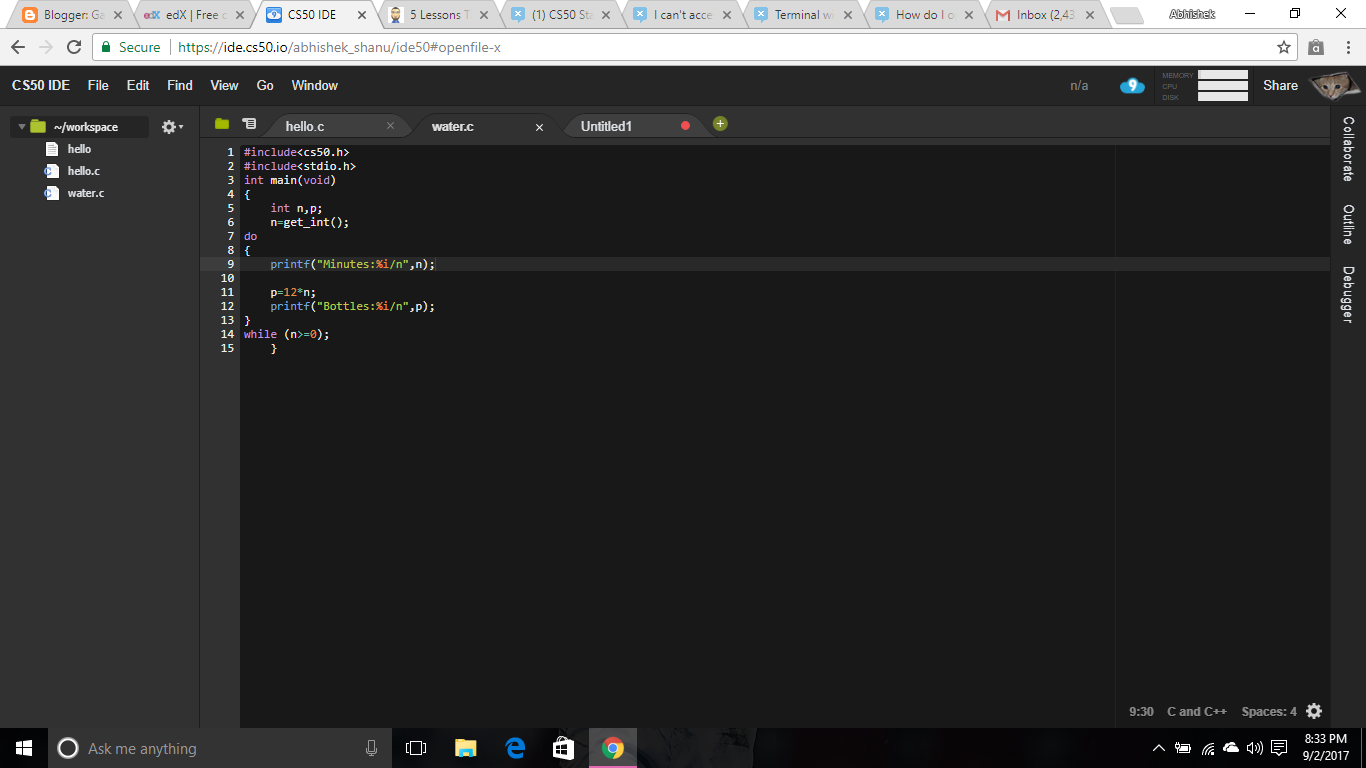
3 Answers
TIP: If you no longer see the Console pane, you can bring it back via View > Console or by hitting F6 . You can also open a terminal in any other pane.
Untitled1document tab and picknew terminal, or selectnew terminalfrom theWindowmenu...