I was able to get mine working on my Mac with Visual Studio Code as follow:
Assuming you have Visual Studio already installed and with all C/C++ extensions required for compiling and running C codes,
1a. Download the CS50 Library from https://github.com/cs50/libcs50/releases
1b. Extract/unzip the downloaded zipped folder
2a. Open Terminal and change directory to the unzipped CS50 library folder.
For example if folder is on desktop and the folder is named libcs50-10.1.0 , then terminal command should be:
cd desktop/libcs50-10.1.0
2b. Still in terminal after changing directory, then run the command:
sudo make install
3a. After installation, close terminal, go to visual studio and write your C program
#include <cs50.h>
3b. Link cs50 when compiling your code with clang. Example if your file name is hello.c
clang hello.c -o hello -lcs50
run your code
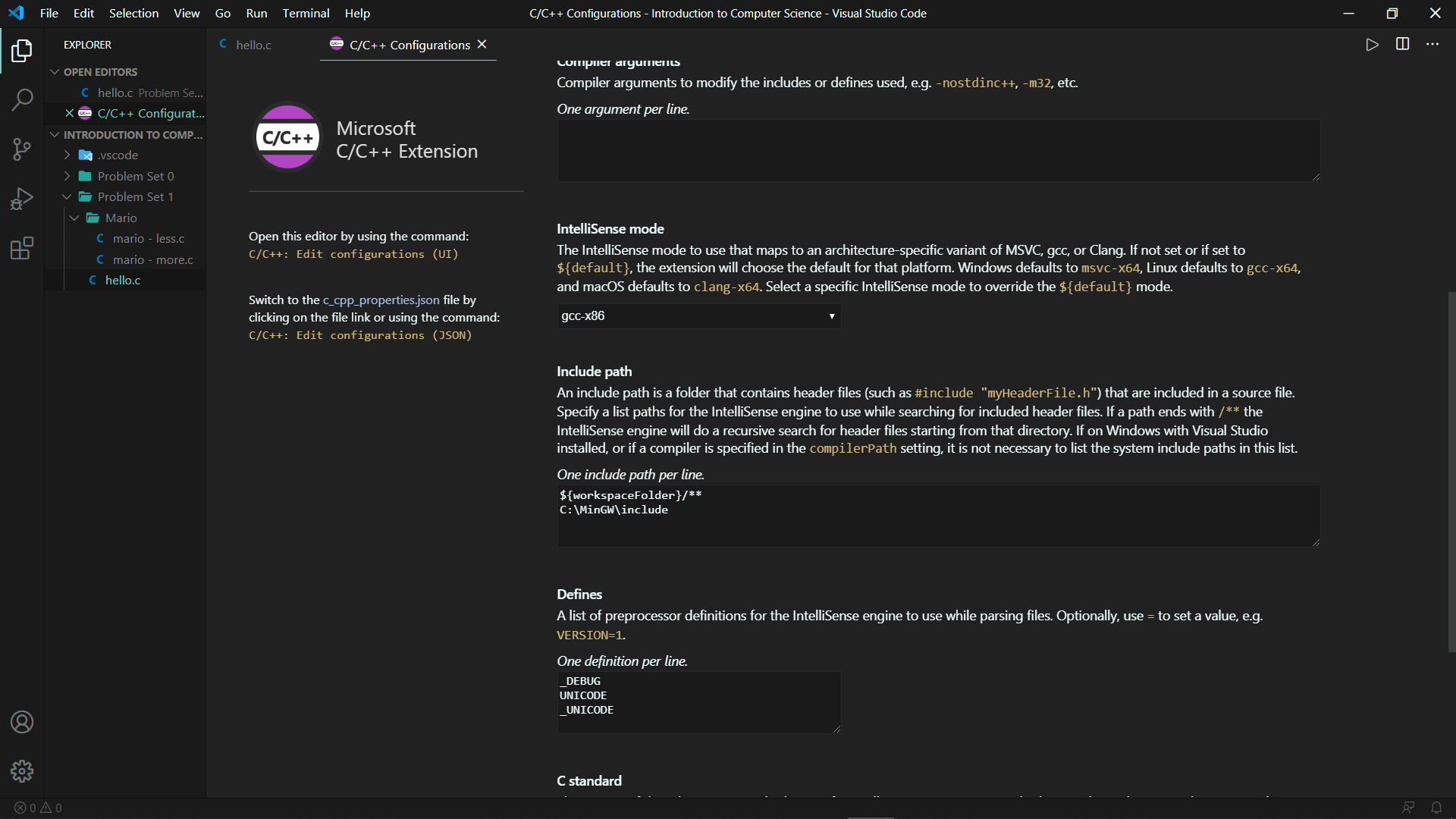
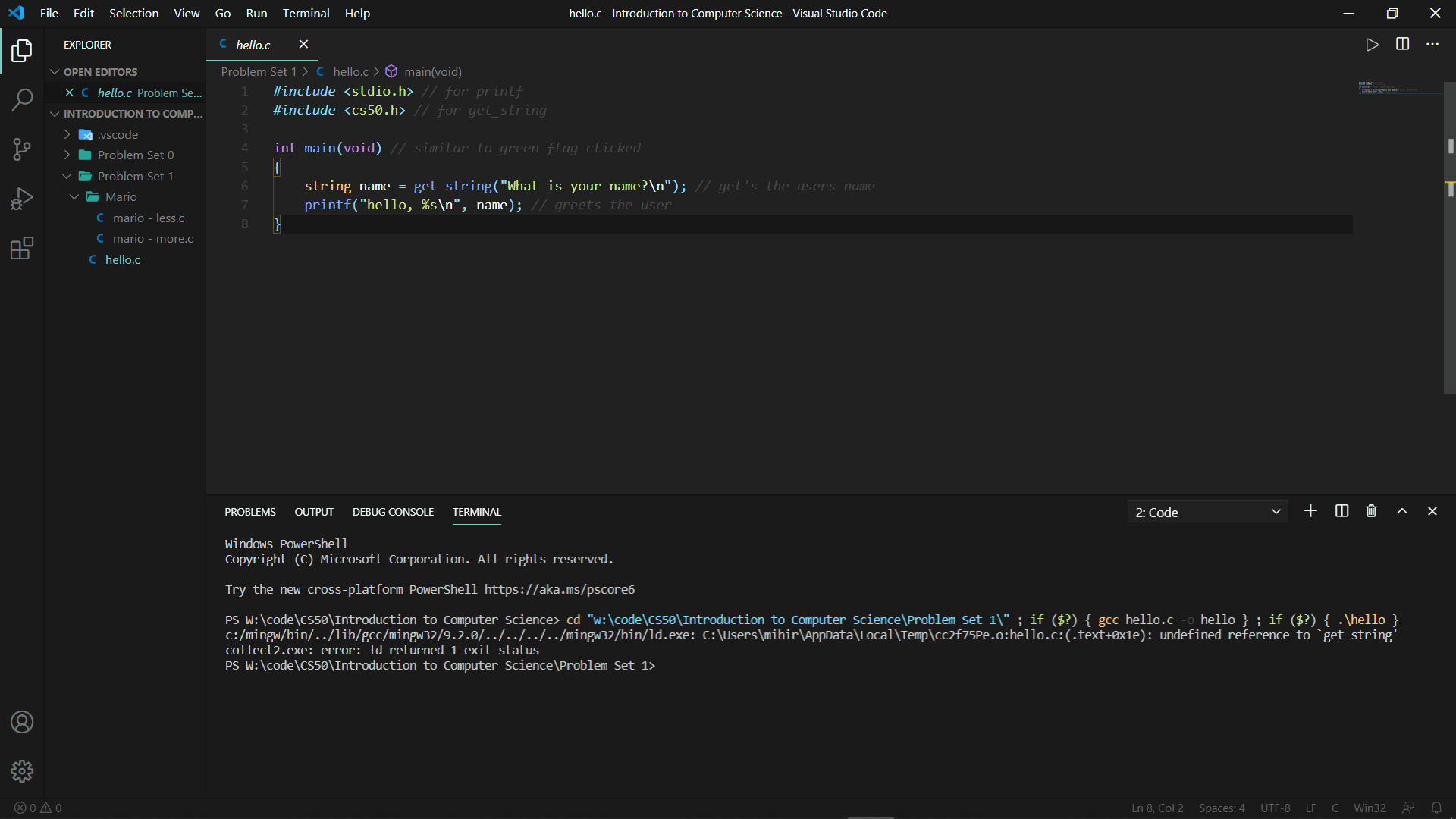
stdio.h.cs50.his not a standard library and doesn't ship with C compilers