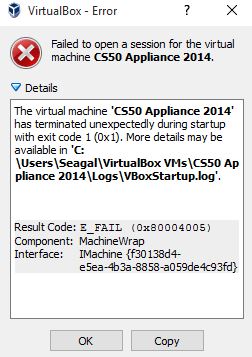So as the title suggests i cant seem to get it to work. I've tried fixes from multiple posts but with no luck. (reinstalling virtual box, installing from root. i even did a fresh install of windows 10 just in case it was something to do with upgrading from windows 7) After some research others on windows 10 seem to have no problem running virtual box so i think it might just be the CS50 appliance.
Can anyone else confirm that the cs50 appliance does work on windows 10? or help me with this error? Thanks
This is the error
// The virtual machine 'CS50 Appliance 2014' has terminated unexpectedly during startup with exit code 1 (0x1). More details may be available in 'C:\Users\username\VirtualBox VMs\CS50 Appliance 2014\Logs\VBoxStartup.log'.
Result Code: E_FAIL (0x80004005) Component: MachineWrap Interface: IMachine {f30138d4-e5ea-4b3a-8858-a059de4c93fd} //