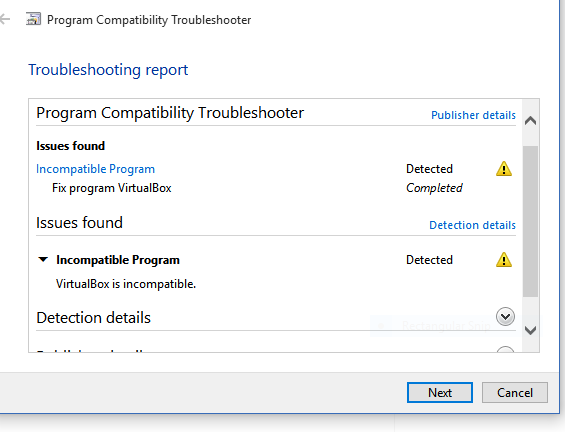My appliance was working properly. In fact I finished and submitted PSET4 a few days ago. Yesterday updated to Windows 10 and the appliance would not open... This is the message when trying to open appliance from Virtual Box: [The virtual machine 'CS50 Appliance 2014' has terminated unexpectedly during startup with exit code 1 (0x1). More details may be available in 'C:\Users\Rob\VirtualBox VMs\CS50 Appliance 2014\Logs\VBoxStartup.log'.
Result Code: E_FAIL (0x80004005) Component: Machine Interface: IMachine {480cf695-2d8d-4256-9c7c-cce4184fa048}]
THEN after trying a lot of things including uninstalling and trying to install back again but it will not let me. This is the message when trying reinstall but I can't access that folder
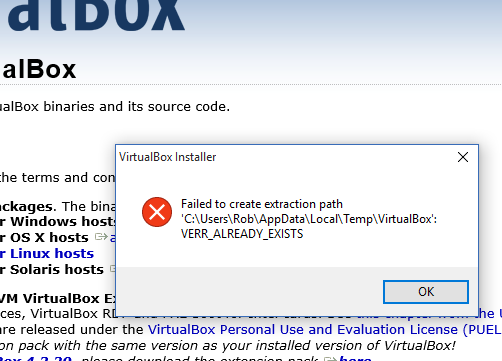
HELP please. I'm trying to finish PSET5 and I have invested a few hours on this already...
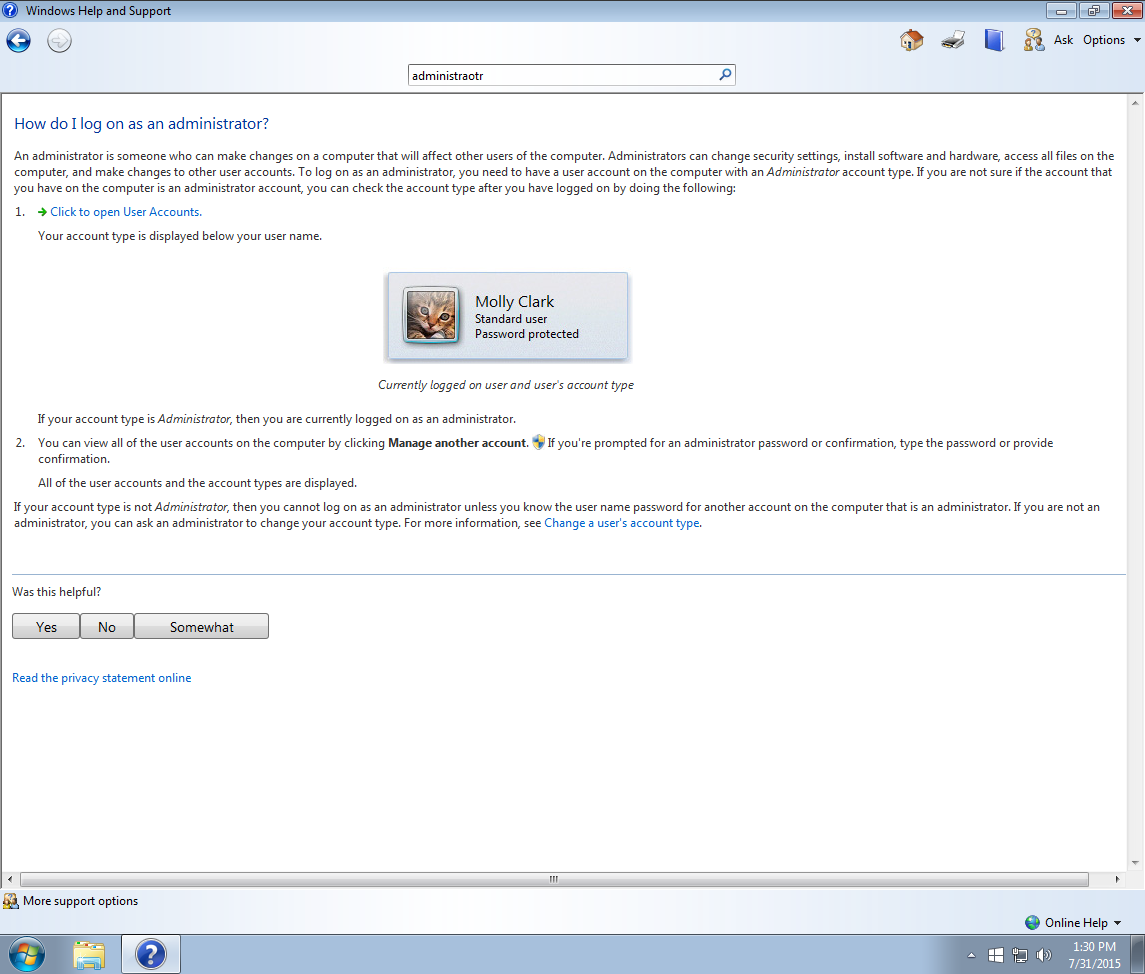 ]
]