I submitted my programs online for psets 1 and 2 and I cannot see any indication of it being graded or corrected. Is it possible to see if they are correct? This is through the cs50x submit page.
1 Answer
Head to CS50 Submit and choose your pset on the left under Assignments
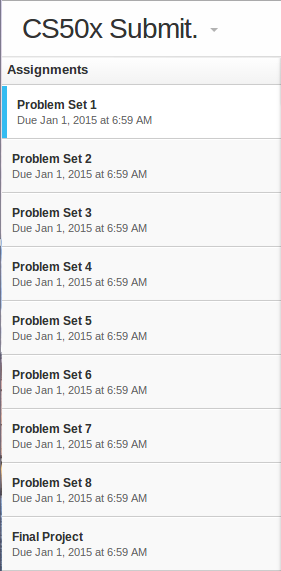
Under My History, you should see your submissions for this pset. Click on the top-most submission
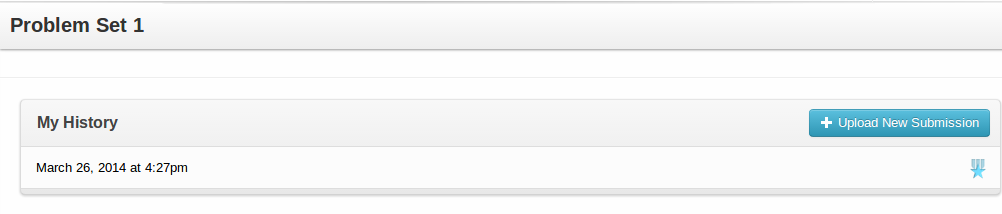
On the screen that appears, you should see a window with No File Selected. If you move your mouse toward the window’s lefthand side, you should see a list of the files you uploaded. Click each to confirm the contents of each. (No need to click any other buttons or icons.) If confident that you submitted the files you intended, consider your source code submitted! If you’d like to re-submit different (or modified) files, simply return to CS50 Submit and repeat these steps. You may re-submit as many times as you’d like; we’ll grade your most recent submission, so long as it’s before the deadline.
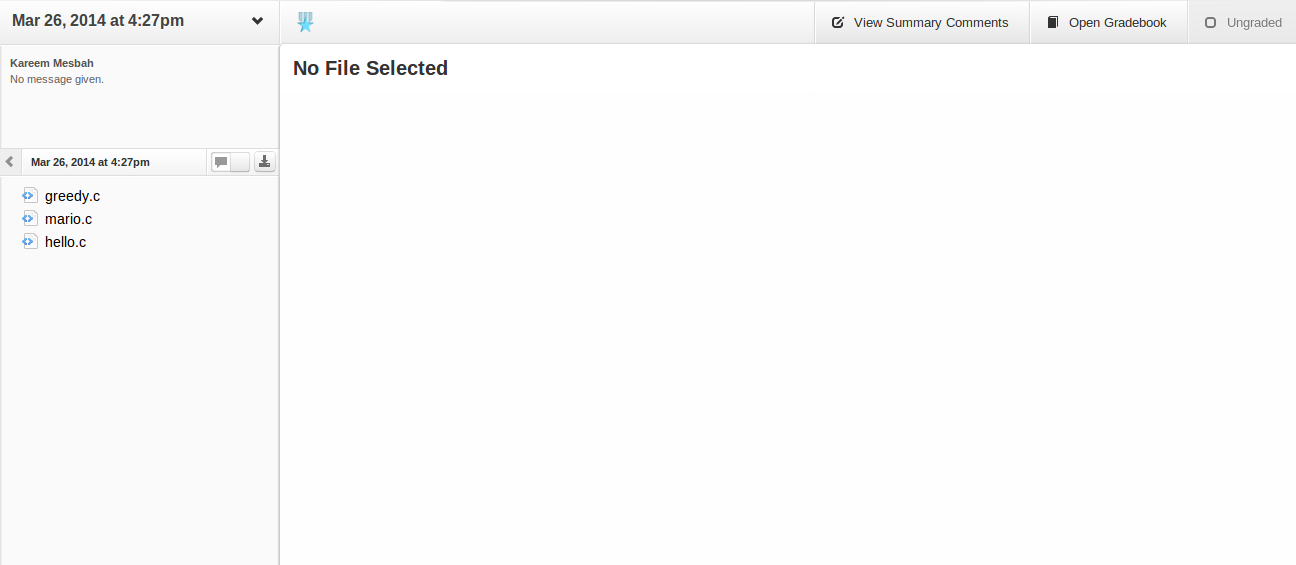
Also, you should receive a confirmation email!