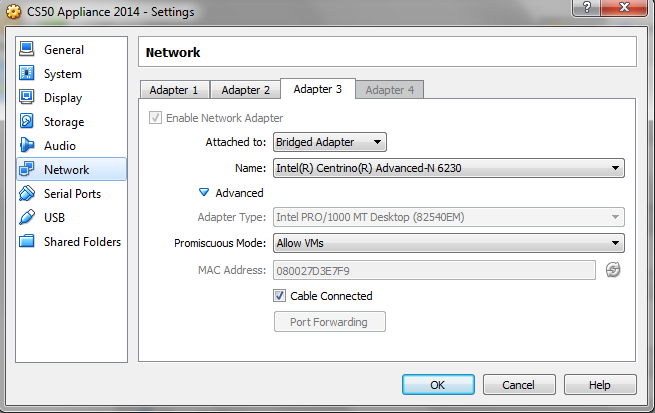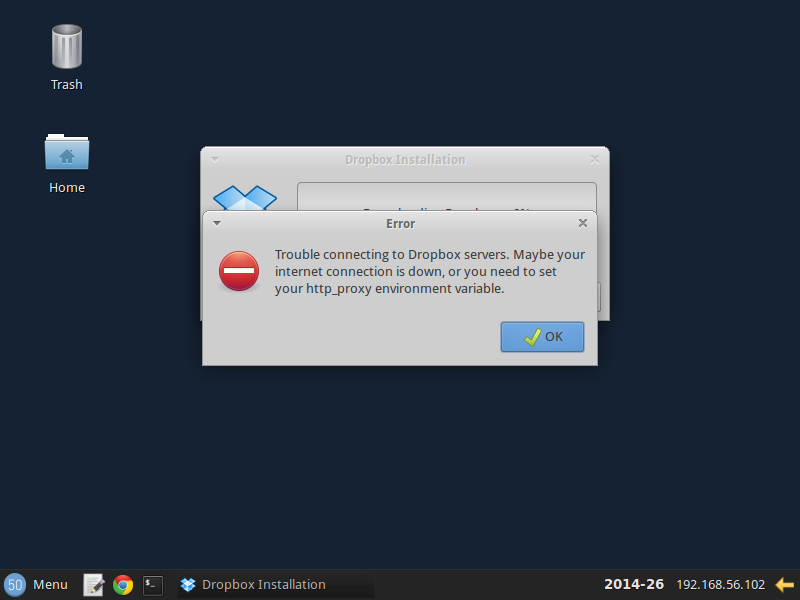
Hi everyone, I was using the appliance on Virtualbox. When I tried to open Dropbox and download it, this happened and I don't why or how to deal with it. Would appreciate any help. Thanks!
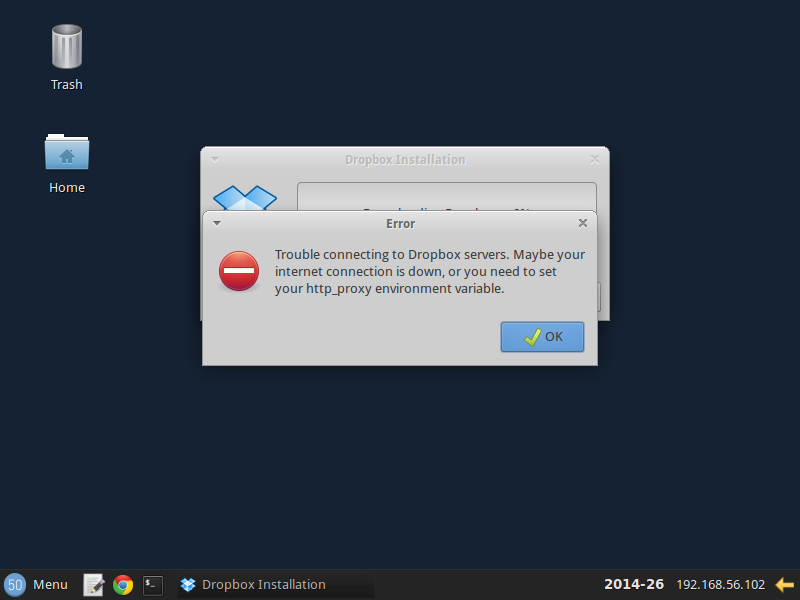
Hi everyone, I was using the appliance on Virtualbox. When I tried to open Dropbox and download it, this happened and I don't why or how to deal with it. Would appreciate any help. Thanks!
I had this problem. The reason was in cs50 Appliance's network settings. I had changed all of adapters to "host-only" instead of only second adapter. After deleting Appliance and mounting it again I changed only Adapter2 to "host-only" and it became works.
I did this and it solved the 'no internet' error:
Stop your CS50 Appliance if you're running it.
VirtualBox > Settings > Network > Adapter 3 (as Adapter 2 is for Host-only Adapter)
In Adapter 3: Check: Enable Network Adapter Attached To: Bridged Adapter Name: (mine is Intel..., I just chose the first one on the list) Promiscuous Mode: Allows VMs Check: Cable Connected
Start CS50 Appliance and now you can download Dropbox!
Here is a screenshot of my Adapter 3, don't mind the gray Enable Network Adapter box, since I'm running the appliance now.