I can't import the Appliance OVA file, appliance50-2014-vbox.ova, into VirtualBox. I keep getting the error message:
Result Code: VBOX_E_FILE_ERROR (0x80BB0004)
How do I fix this without switching to VMWare?
I can't import the Appliance OVA file, appliance50-2014-vbox.ova, into VirtualBox. I keep getting the error message:
Result Code: VBOX_E_FILE_ERROR (0x80BB0004)
How do I fix this without switching to VMWare?
I am not sure if this is still relevant, But I believe creating a new virtual machine is the solution.
If you received this message:
"Failed to import appliance C:/Users/Username/Downloads/appliance50-17/appliance50-17.ovf.
Error reading ":/Users/Username/Downloads/appliance50-17/appliance50-17.ovf": Disk item with instance ID 11 specifies invalid parent 4, line 117.
Result Code: VBOX_E_FILE_ERROR (0x80BB0004) Component: Appliance Interface: IAppliance {3059cf9e-25c7-4f0b-9fa5-3c42e441670b}"
There is a solution here:
I'm currently using a windows 10. I have re-downloaded the virtual machine and it's still displaying this message. Can someone help me with this?
For me, the only that worked was right clicking the .ova file and opening with VirtualBox. Not sure why doing an import did not work, I am not a VB expert by any means.
guys download this file http://www.facebook.com/l.php?u=http%3A%2F%2Fmirror.cs50.net%2Fappliance50%2F2014%2Freleases%2F24%2Fappliance50-2014-vmware.ova&h=NAQFU3O8j
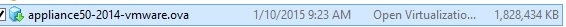 Be sure you have the cs50 appliance with this icon...
Be sure you have the cs50 appliance with this icon...
If u already have this, then double click the downloaded file instead of installing file from Vmware workstation, After you double click the .ova file click the import button which will appear after. It will work for sure.
Thank you!!
Navigate to the cs50-appliance.ovf file. Right click and open the file with a text editor (Sublime Text, Text Wrangler, etc.). For me it was on line 124 but the line number is referenced in the error I believe.
change:
<rasd:Parent>4</rasd:Parent>
to:
<rasd:Parent>3</rasd:Parent>
Solved the problem for me.
Found this on
https://forums.virtualbox.org/viewtopic.php?f=6&t=57992
In my case it was corrupted oracle virtual box installation. I uninstalled latest setup. Installed an older setup. It works fine now.
In my case, same error appeared but on line number 53. Solution that worked for me : 1. extract the ova file contents using command : $ tar xvd appliancec50.ova 2. Edit the ovf file in vi..Go to line number 53. a. Change the tag 'ElementName' to 'Caption' b. Change the value of ResourceSubType from 'vmware_sata_ahci' to 'AHCI'. 3. Build the ova file again using command $ tar -cvf applicance50-2014_vmware.ova appliance50.ovf appliance50.mf appliance50-disk1.vmdk
This mainly happens due to the different ways of handling ova files in vmware and virtual box
try this : 1. tar xvf myfile.ova -C /home/boshbosh/Desktop 2. then double click on ovf file and virtual-box automatically start and import your ovf done!
I had the same error message while trying to import an ova file (11Gb). I had previously imported that file many times without issues. So, what changed this time was the location of the imported file. I created another partition where I am going to store new vms, vmdk, etc. So, to fix this issue I used winrar to extract the ova, then copied it to the desired location. Imported vm is functional. Thanks.
This is an Operating system error in your laptop, you probably trying to install in C: drive which has less space, Try to install another drive E:\ which should have good space.
I faced this same issue but got fixed when i installed in another drive.
Basically the OVA file (OVA2 it was in my case) is just a tar file (ref https://blogs.vmware.com/vapp/2009/08/inside-the-ovf-package.html) which contains the VMDK file and the ovf file (which is an XML containing description of the VM) and a checksum file. So if one renames the .ova to a .tar and extracts the VMDK file we are there (checksum can help verify integrity). Create a new virtual machine using this VMDK (in Oracle VirtualBox - Create New Virtual Machine --> when it comes to Hard Disk option, select "Use an existing virtual hard disk file") & select the VMDK you got by extracting the tar file and you should be done!